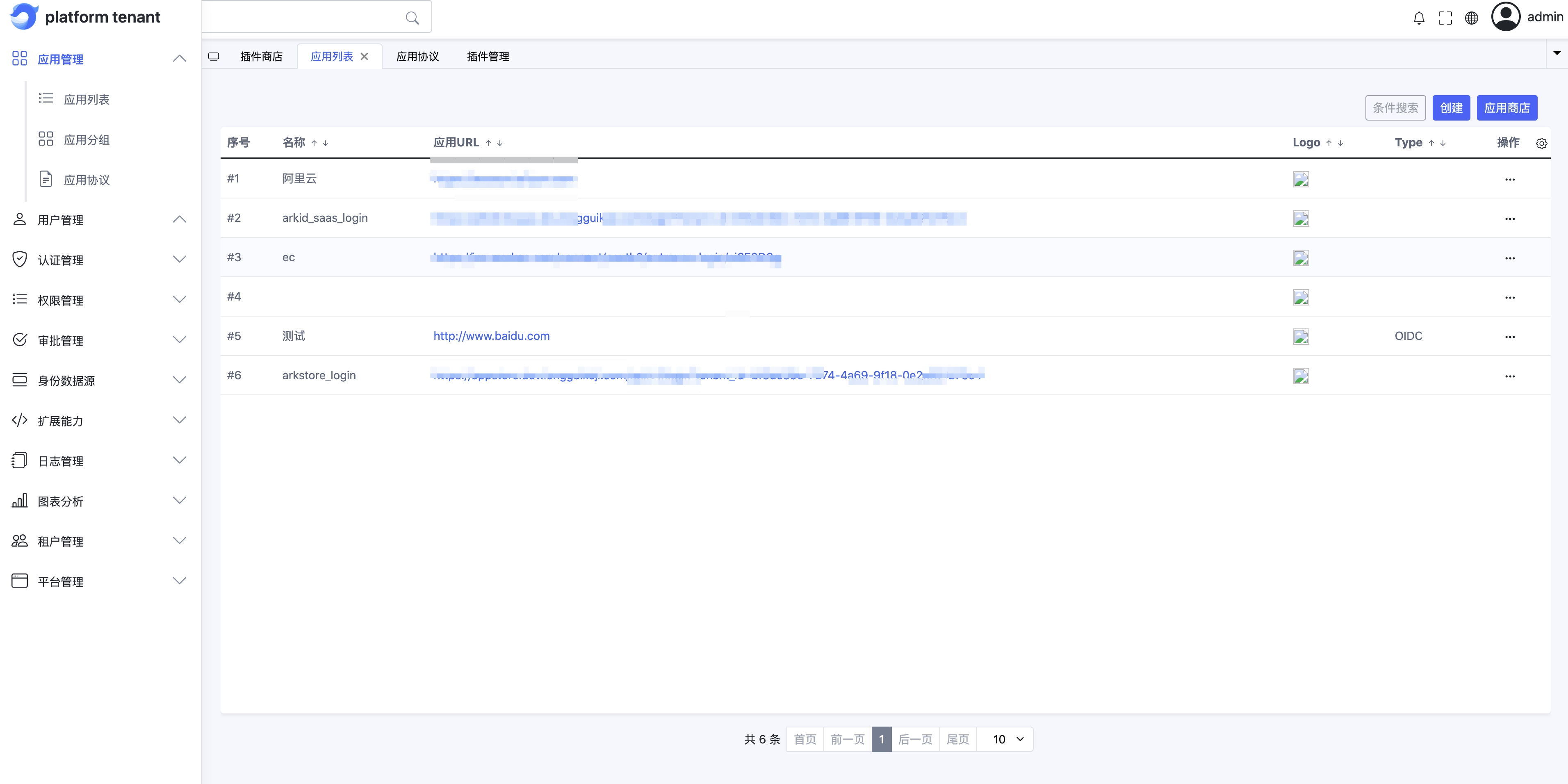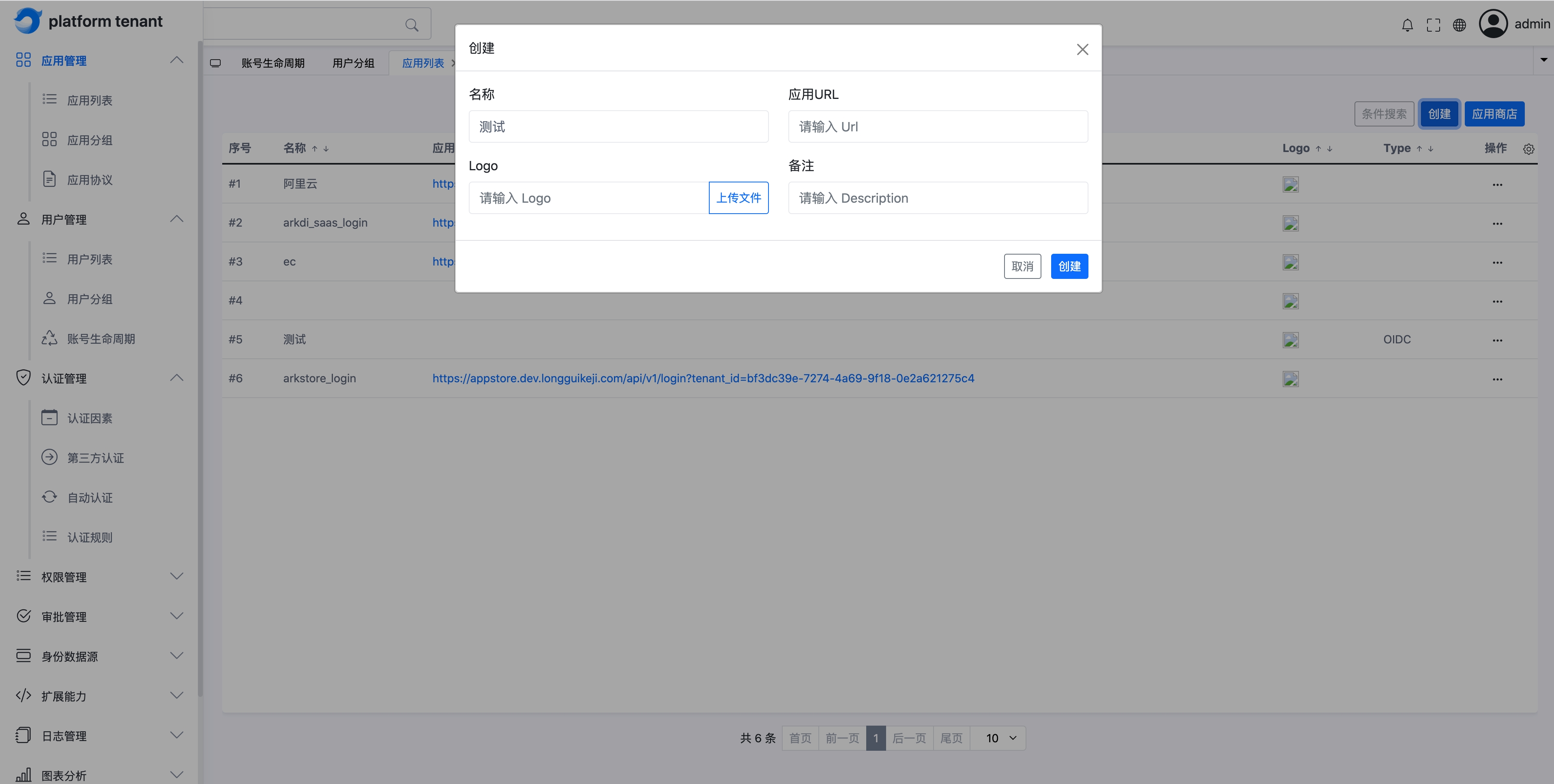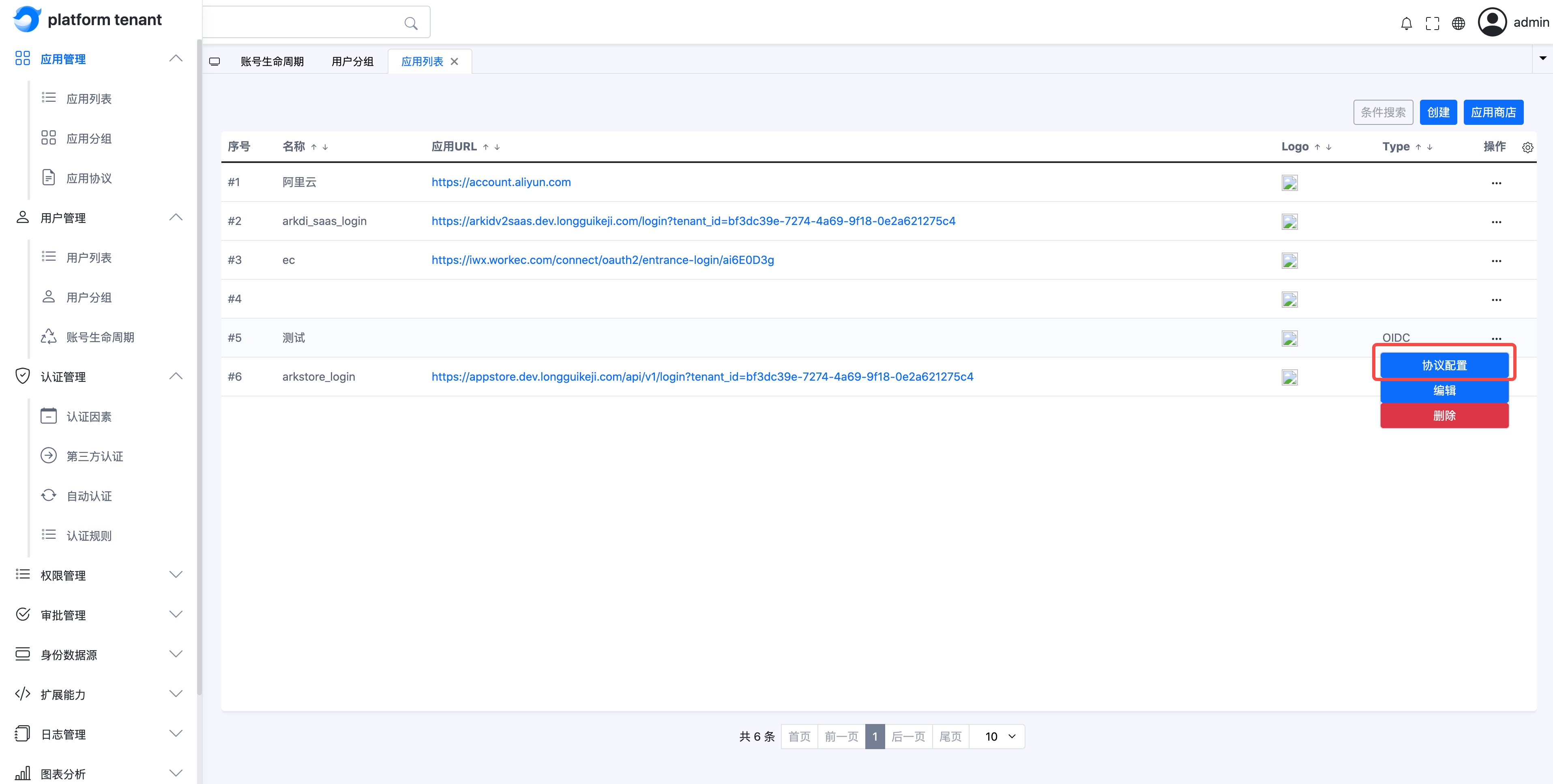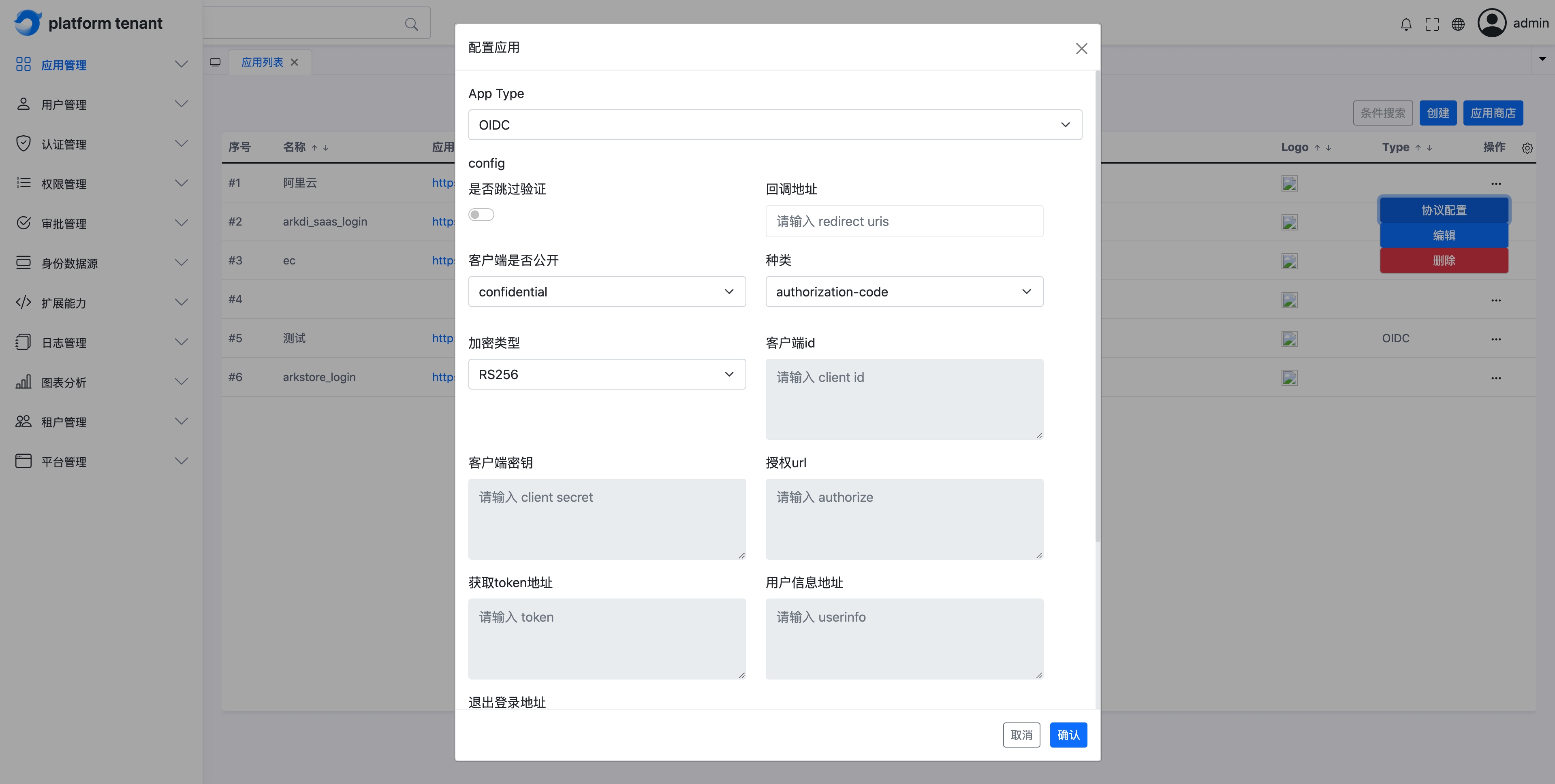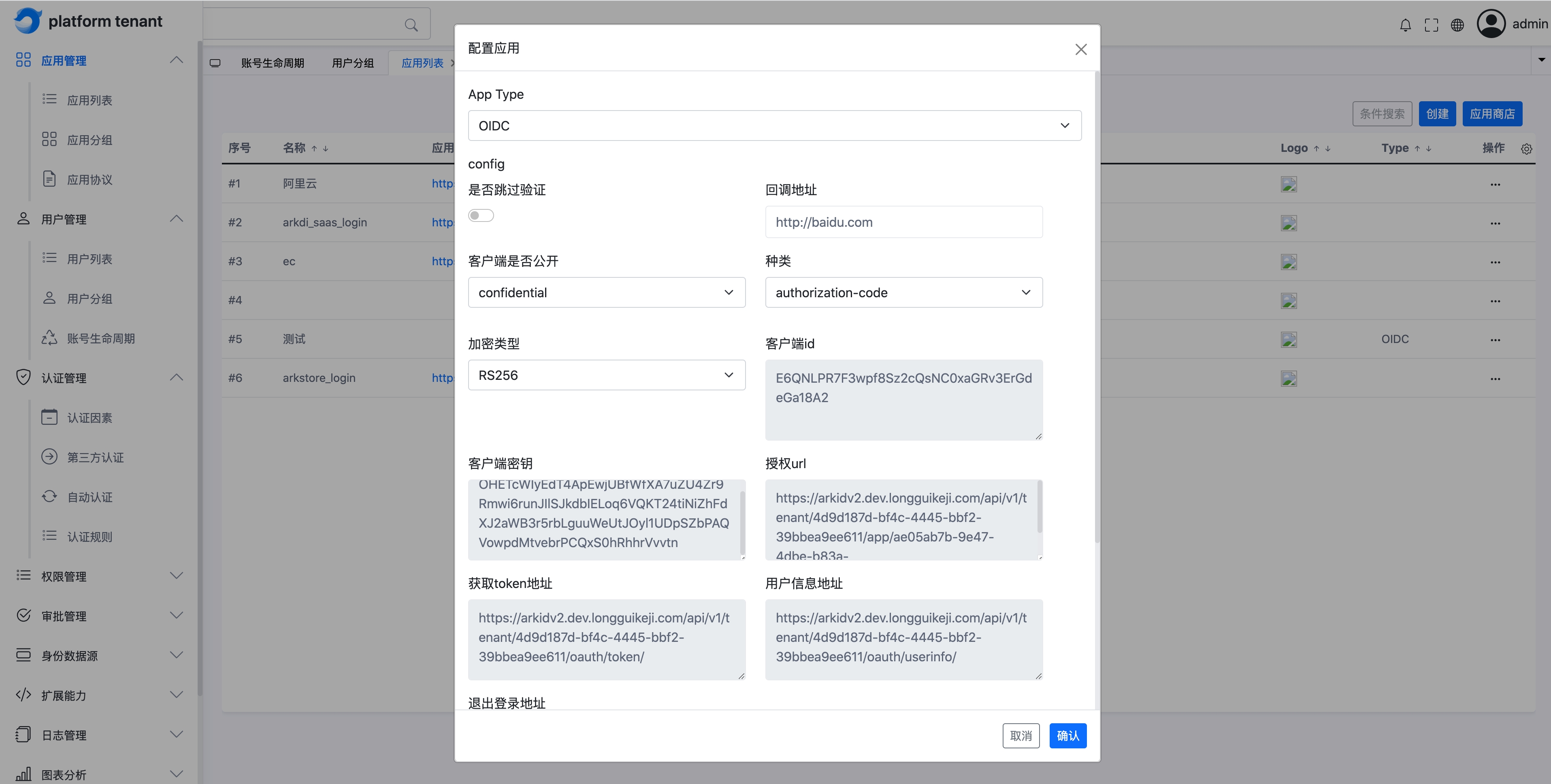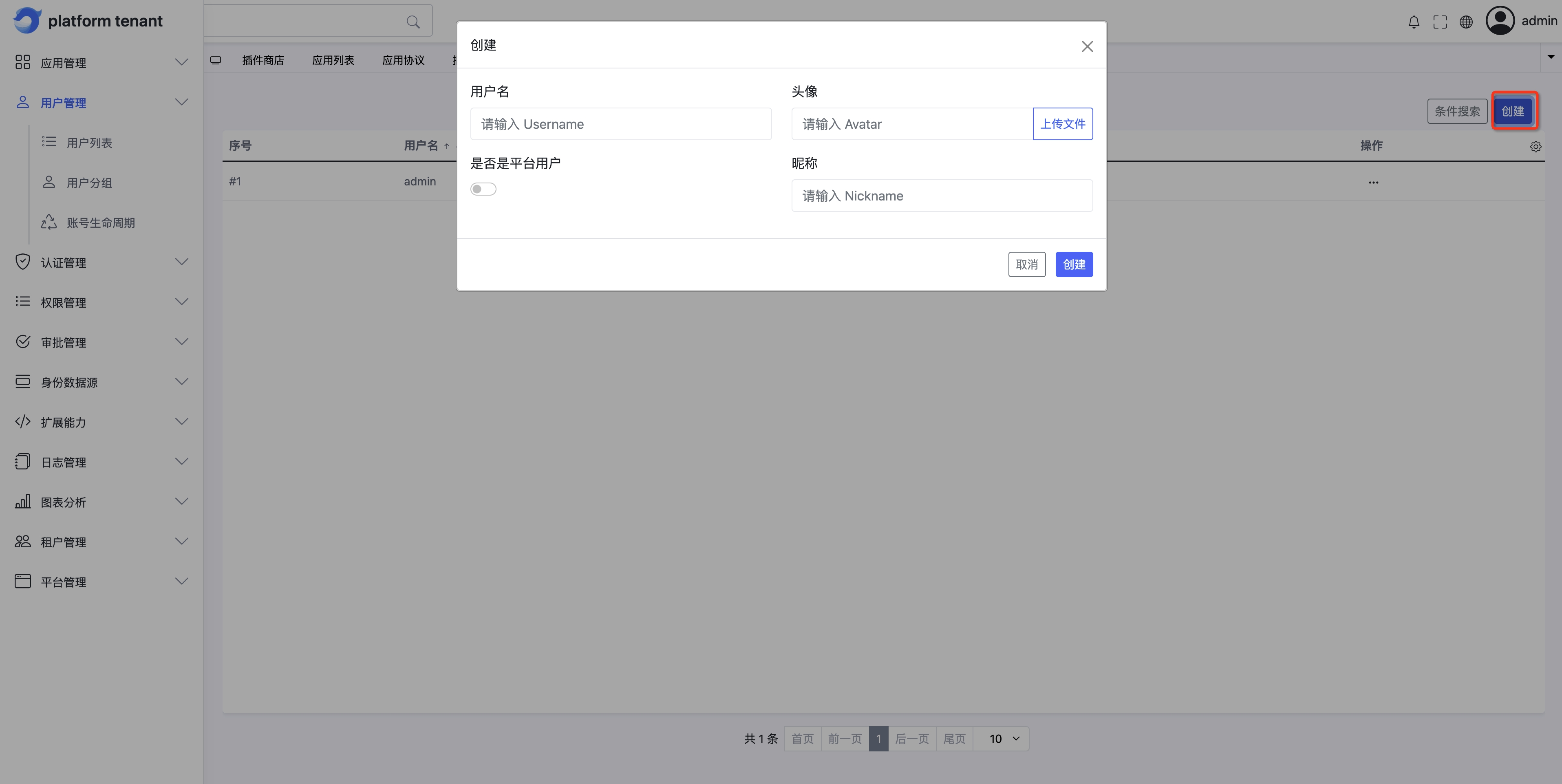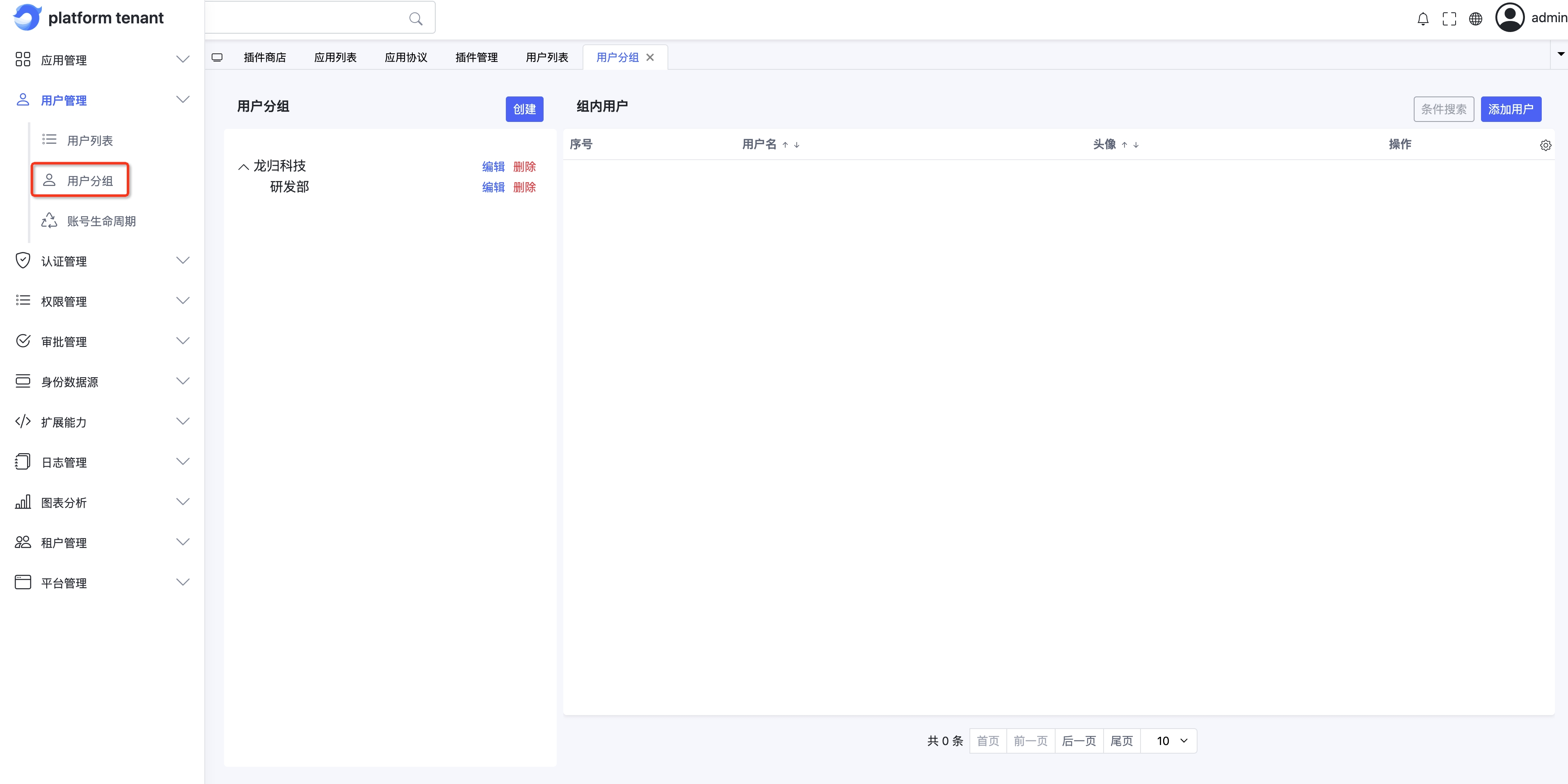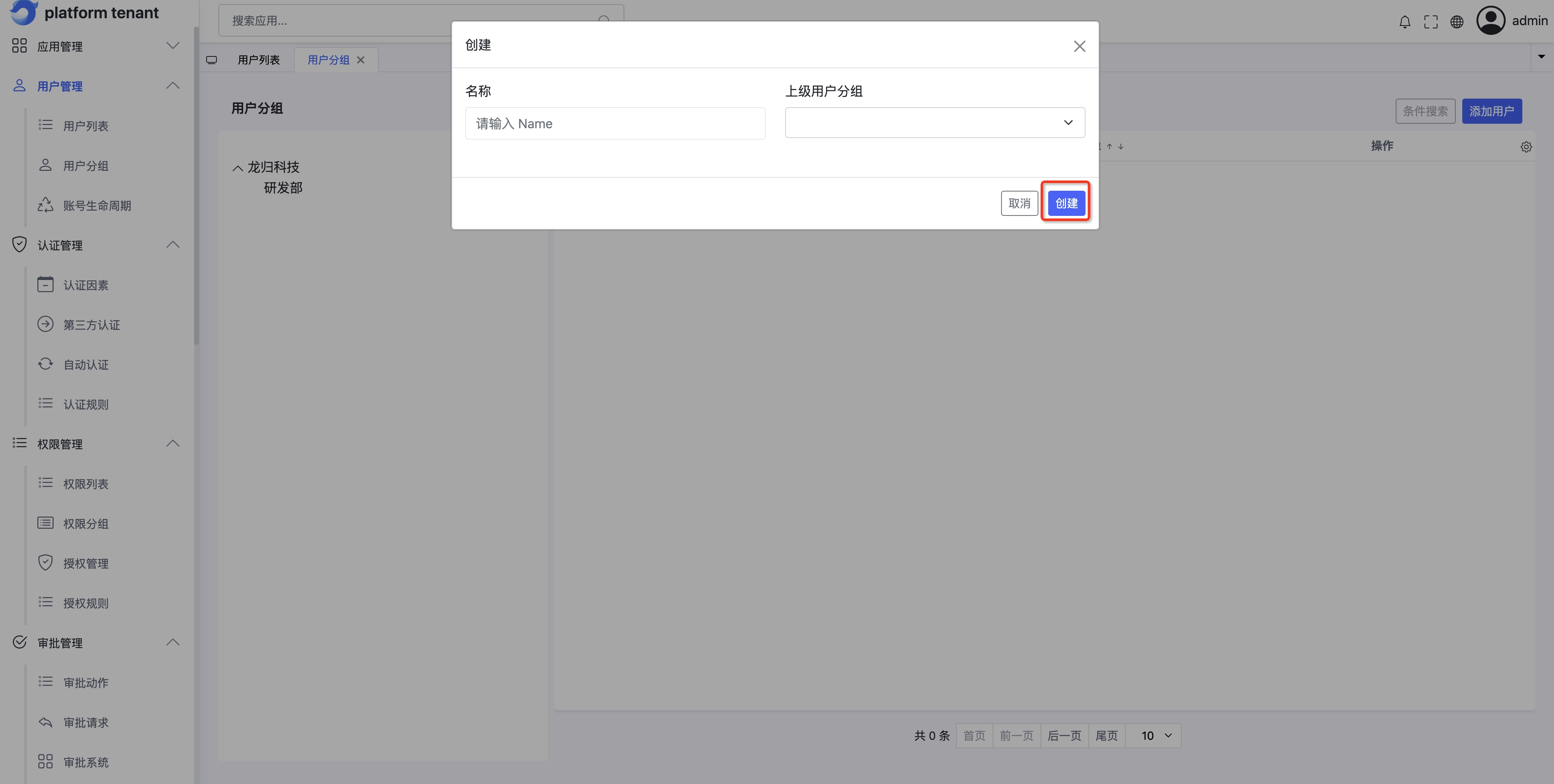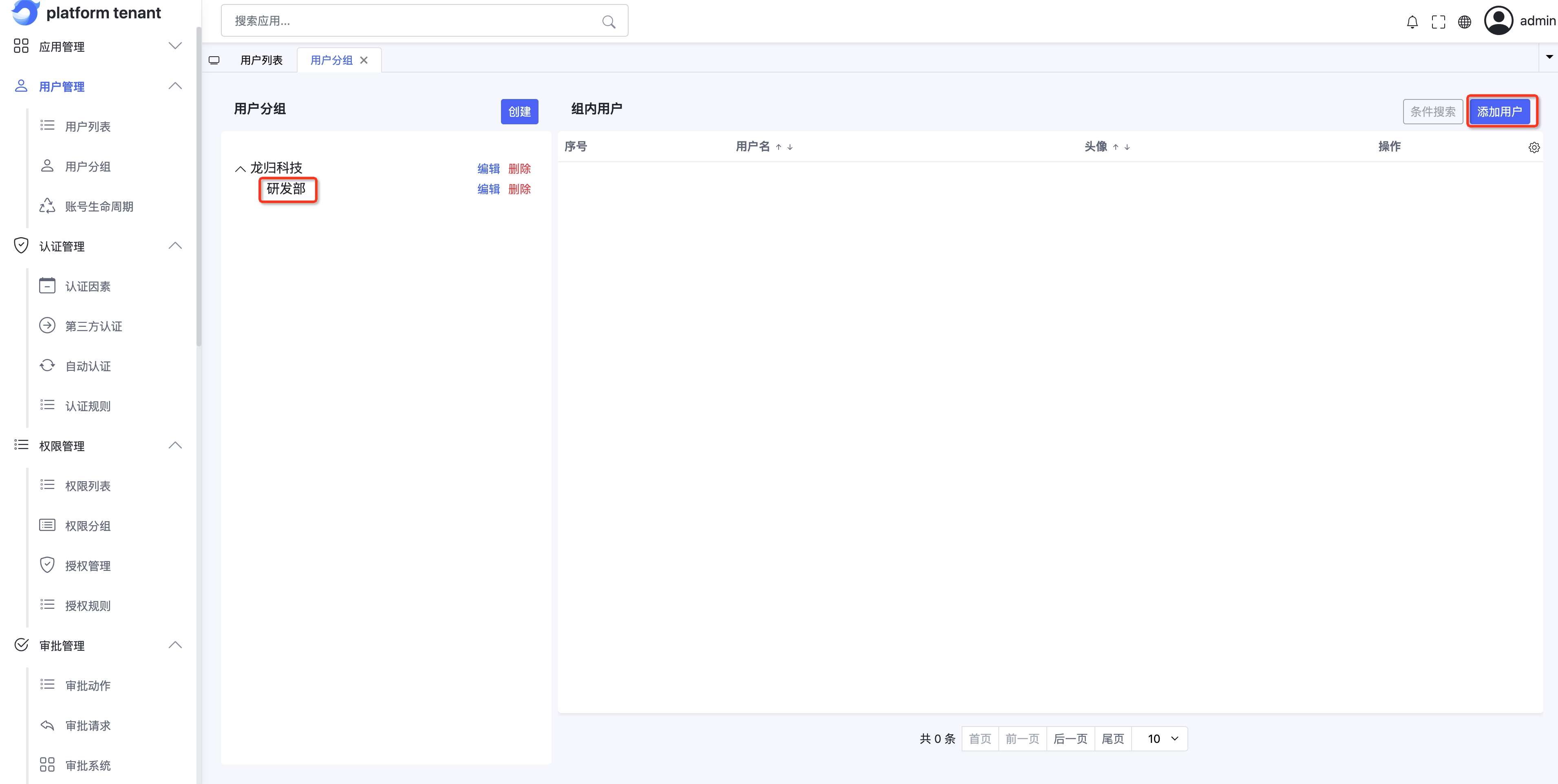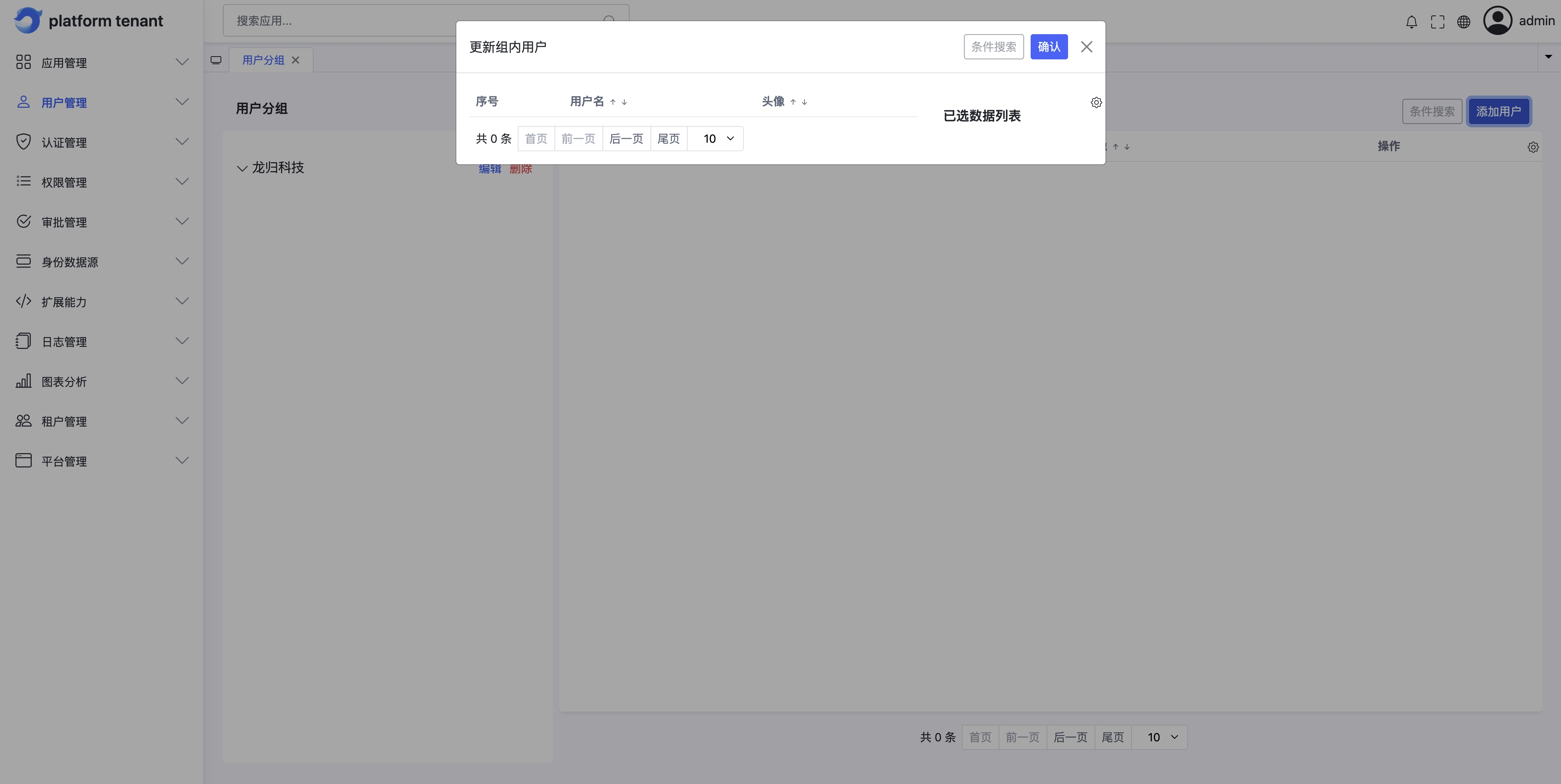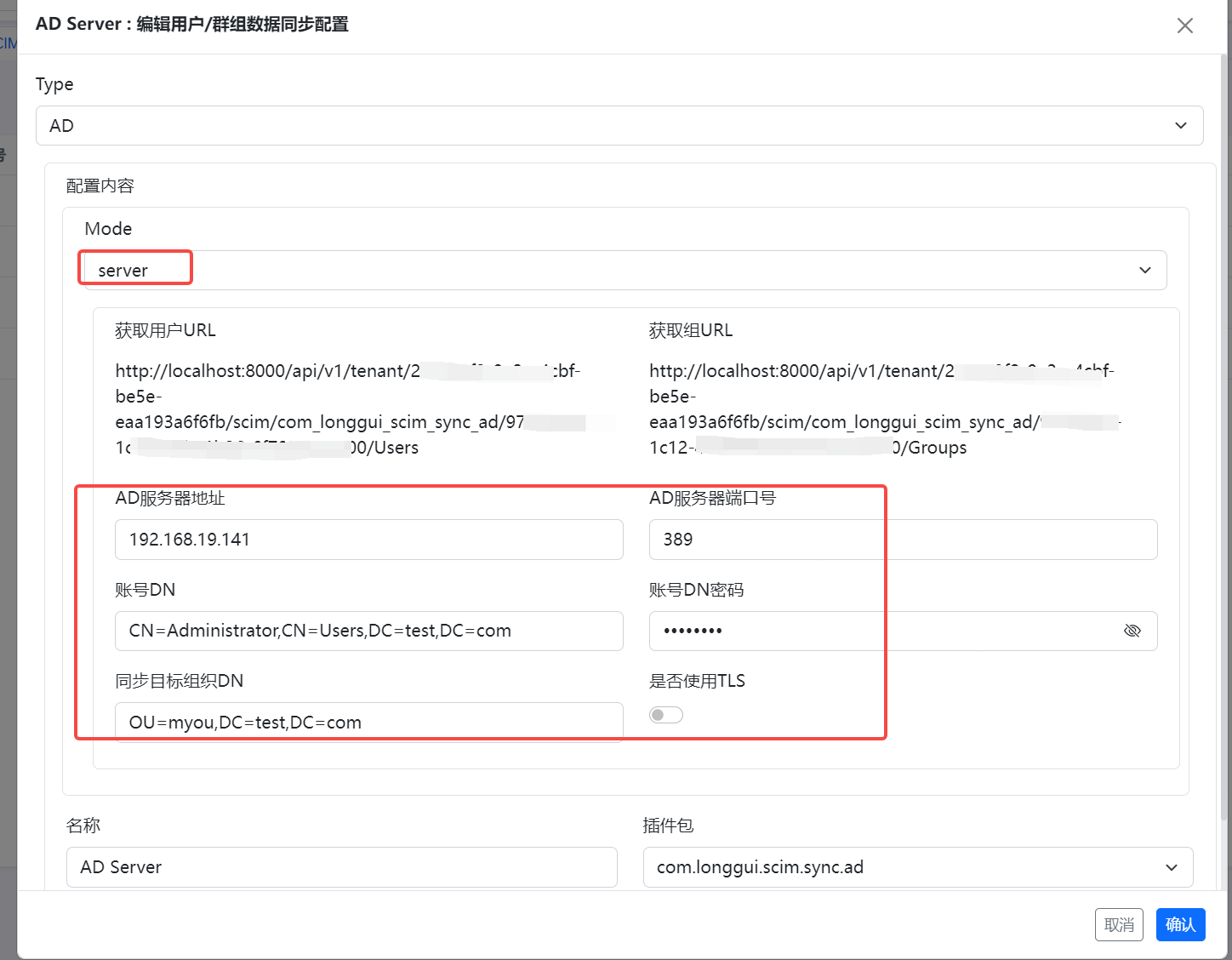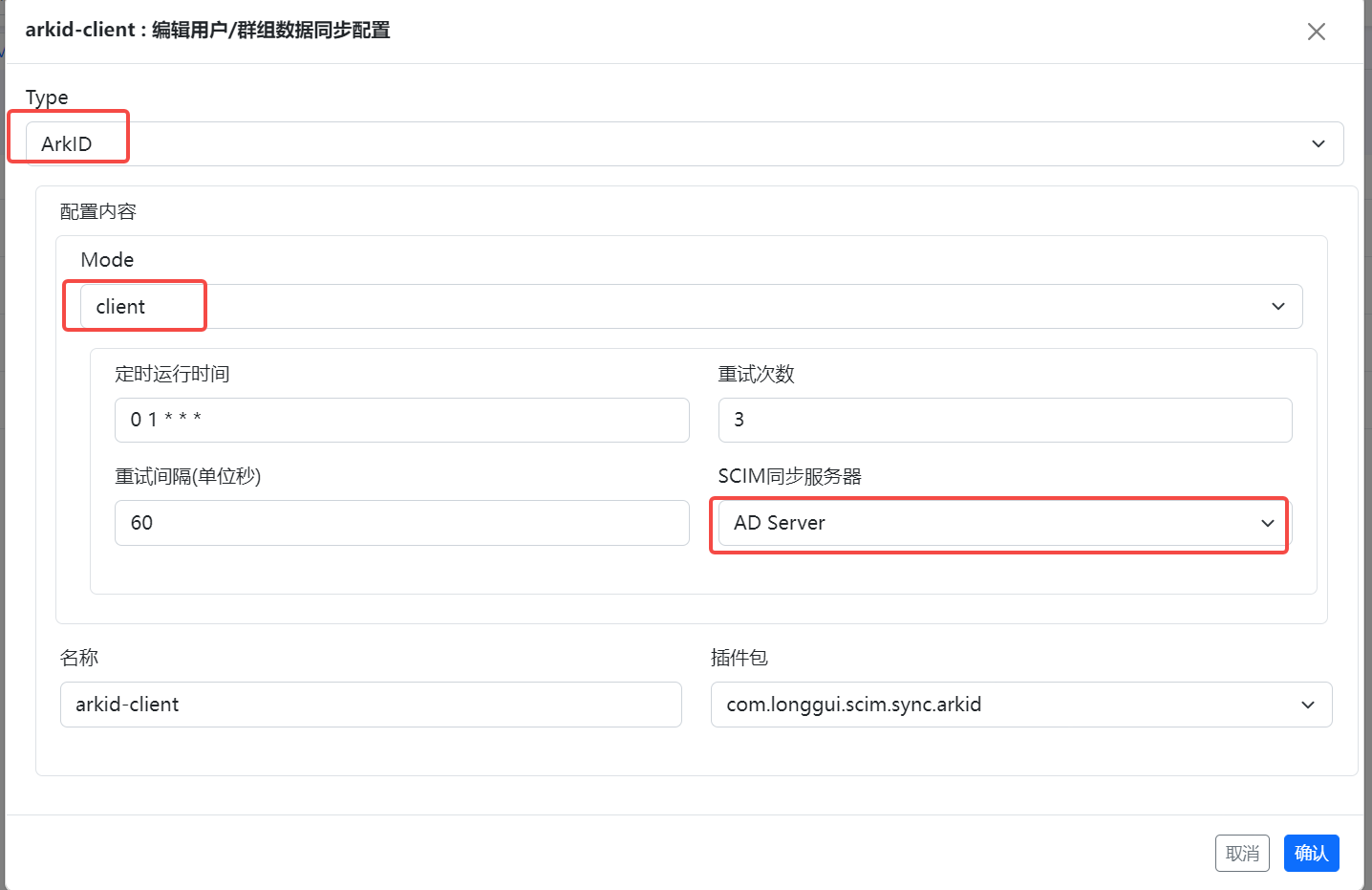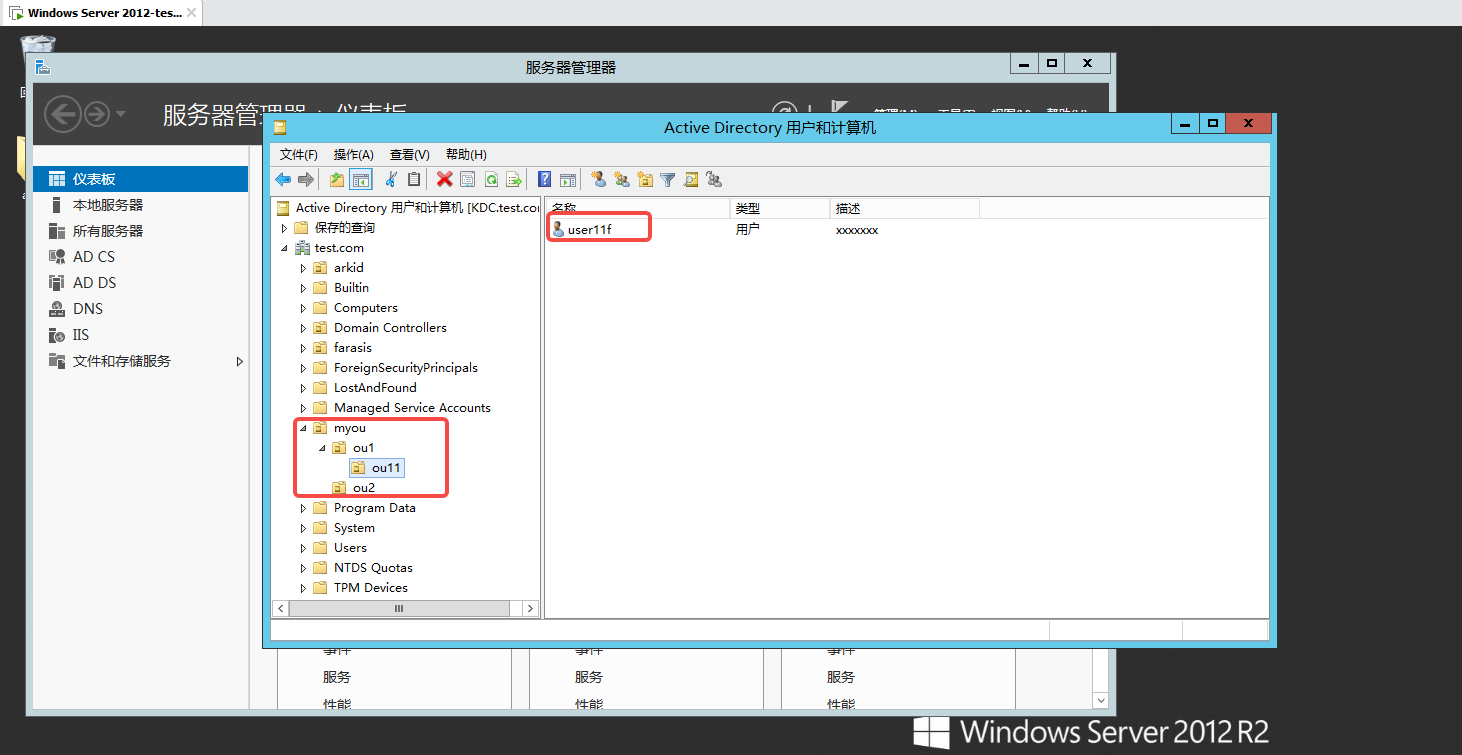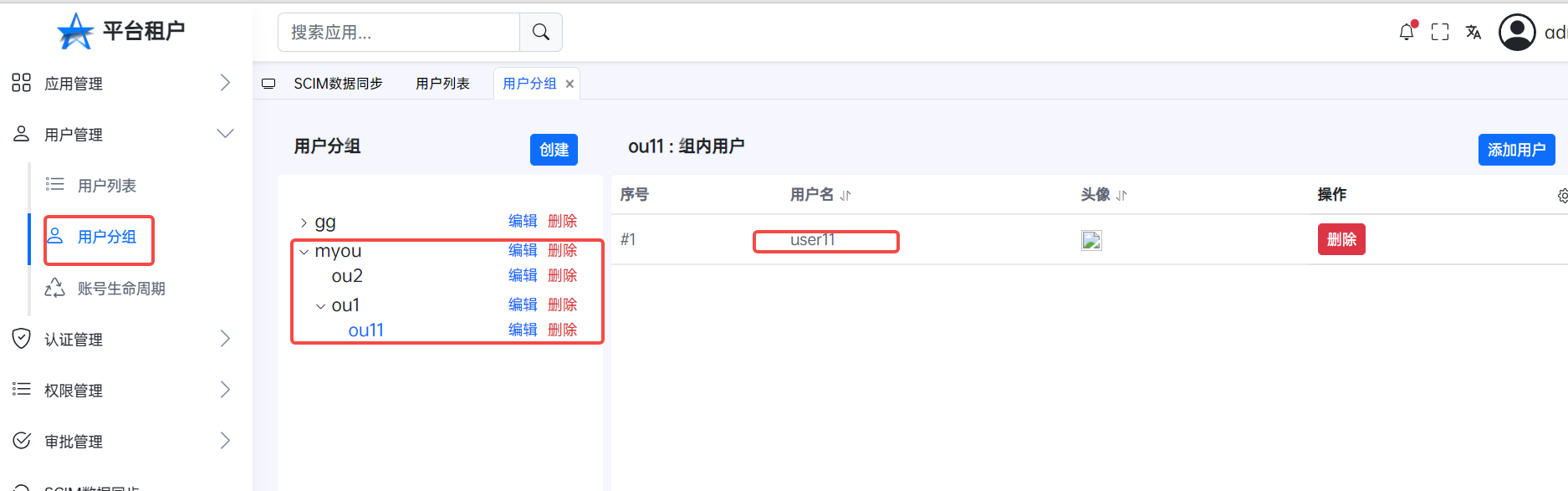Novice tutorial#
The following introduces the growth path of a novice administrator
Preparation
Create tenants in the SaaS system,Or after the privatization deployment is deployed, log in with the Admin account,You can continue the following operations
Add the first OIDC application#
Add a new account#
Add an organizational structure or role#
Open an application for the target account#
Open a set of permissions for the target organizational structure#
Add mobile verification code as a new authentication factor#
ADSynchronize with Arkid's data#
Configure users and organizations in synchronous AD to ARKID
Hint
SCIMSynchronous server: Choose the previous step created Ad synchronous server Timing time: Format refer to linux crontab, The figure below indicates every day 11:51 Run timing synchronization task The timing task needs to start Clery work and beat: celery -A arkid.core.tasks.celery beat -l debug celery -A arkid.core.tasks.celery worker -l debug