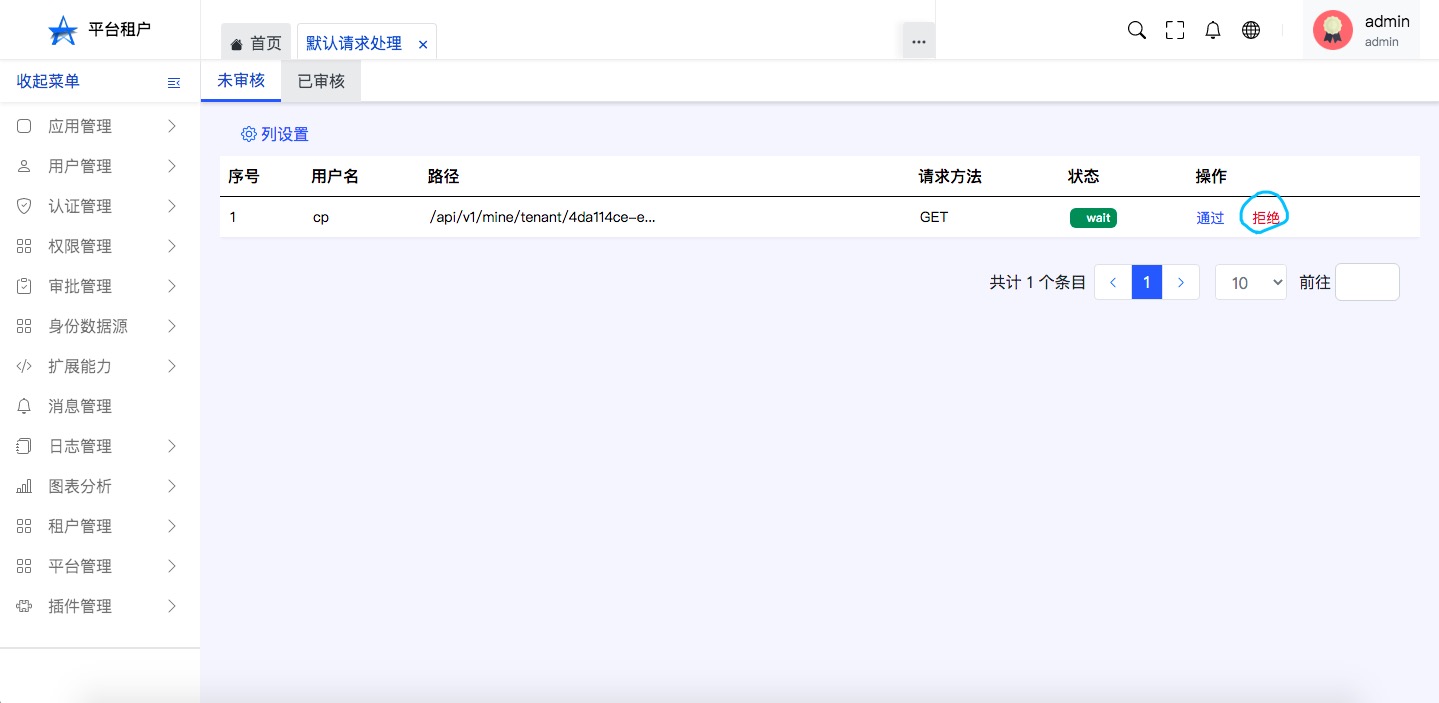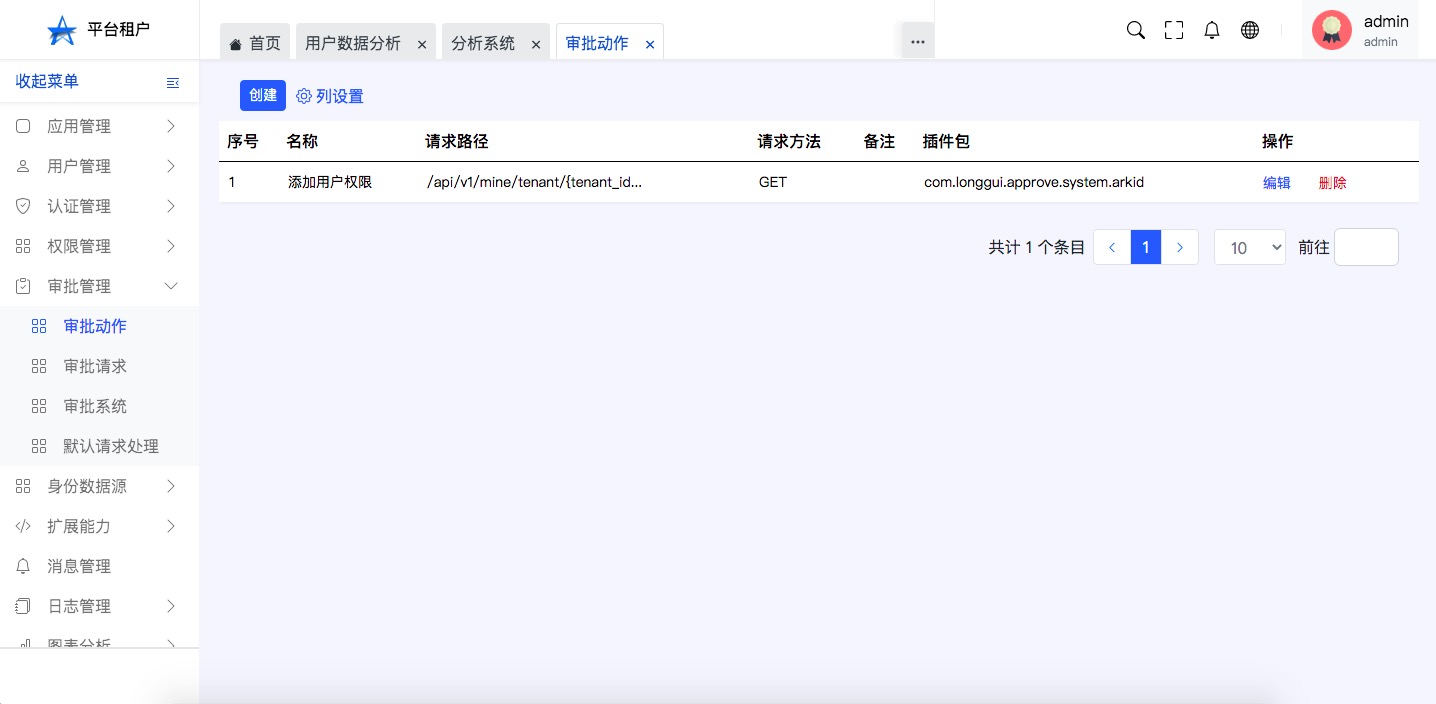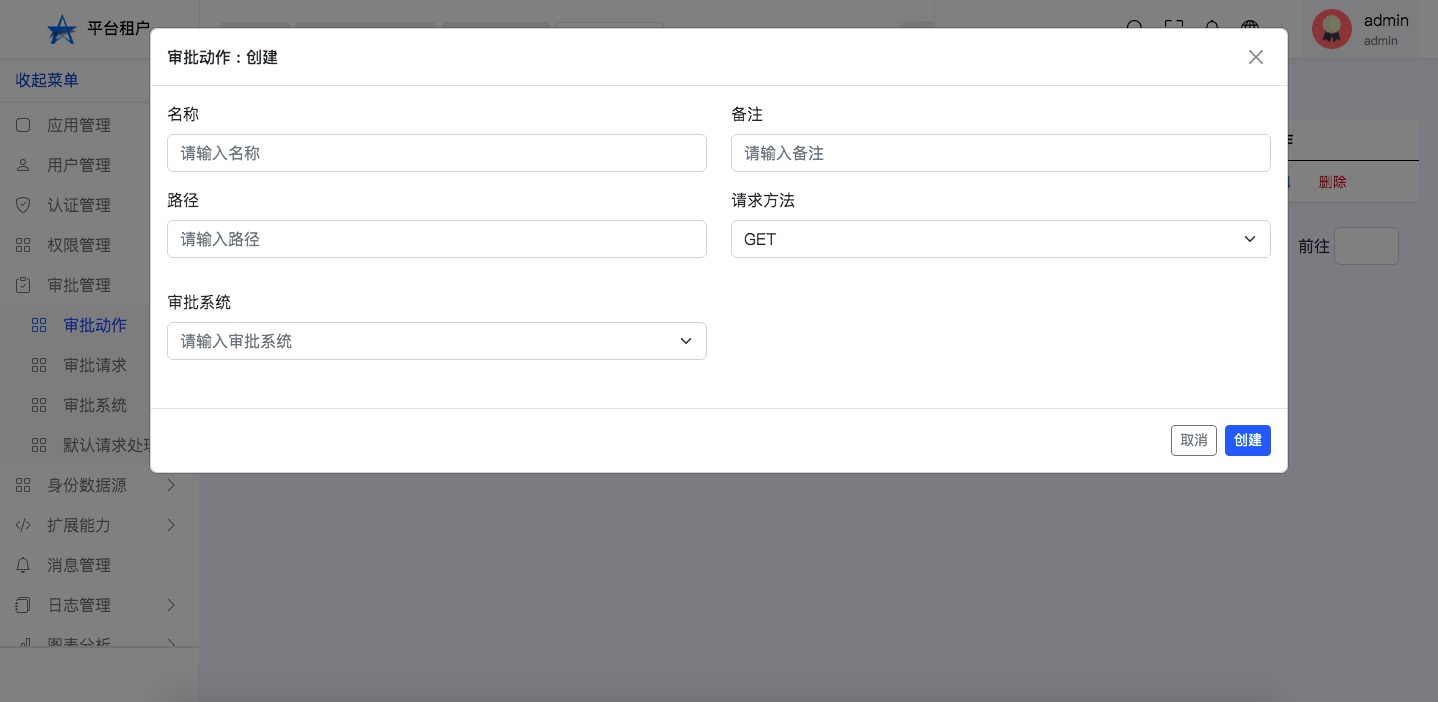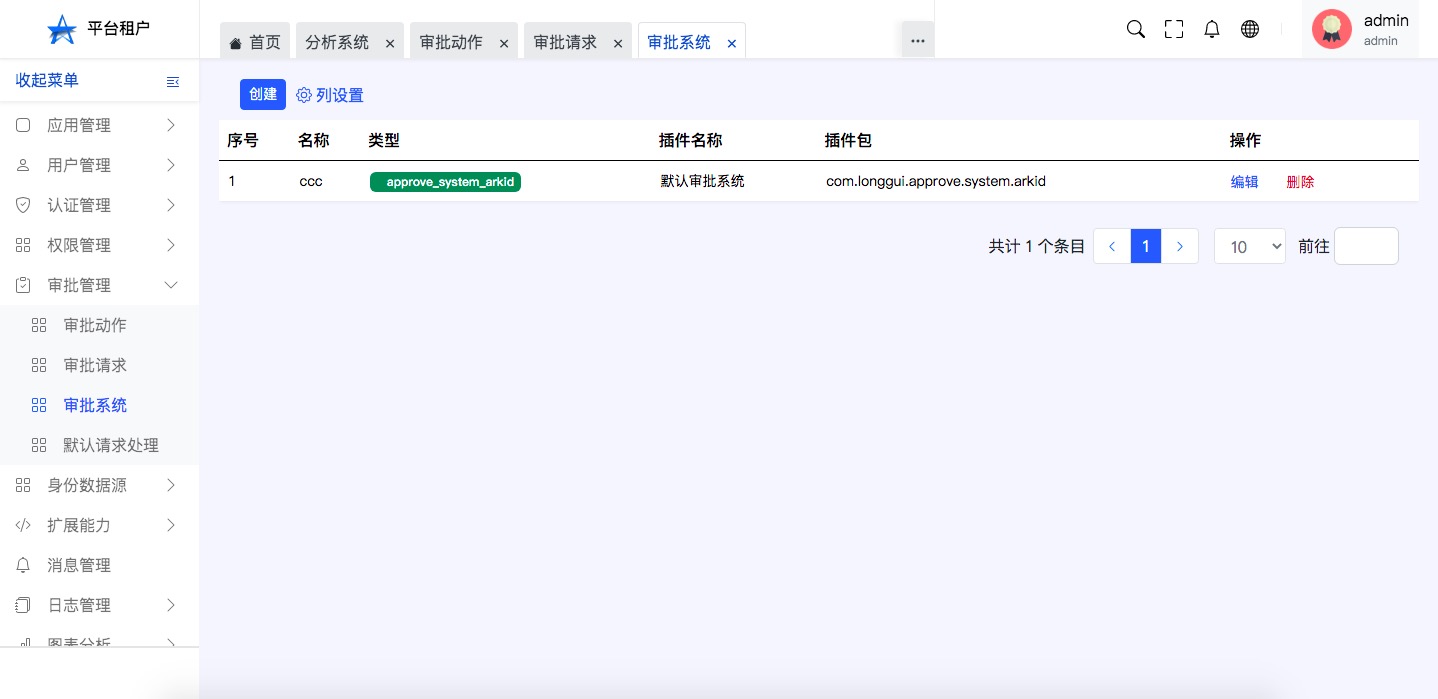Approval management#
Approval#
Click to create to define“Approval”。
Once a API is defined as the approval action,Then all requests for the API will be hung up,At the same time, generate an approval request。Until the approval request was approved,The API request will be released and executed。If the request is rejected,Then the API request will be canceled。
Each approval action requires to do a approval system,The approval system is used to handle the approval request generated by the approval action。
-
edit Click the menu "Approval management>Approval>Choose a record>Click Edit"
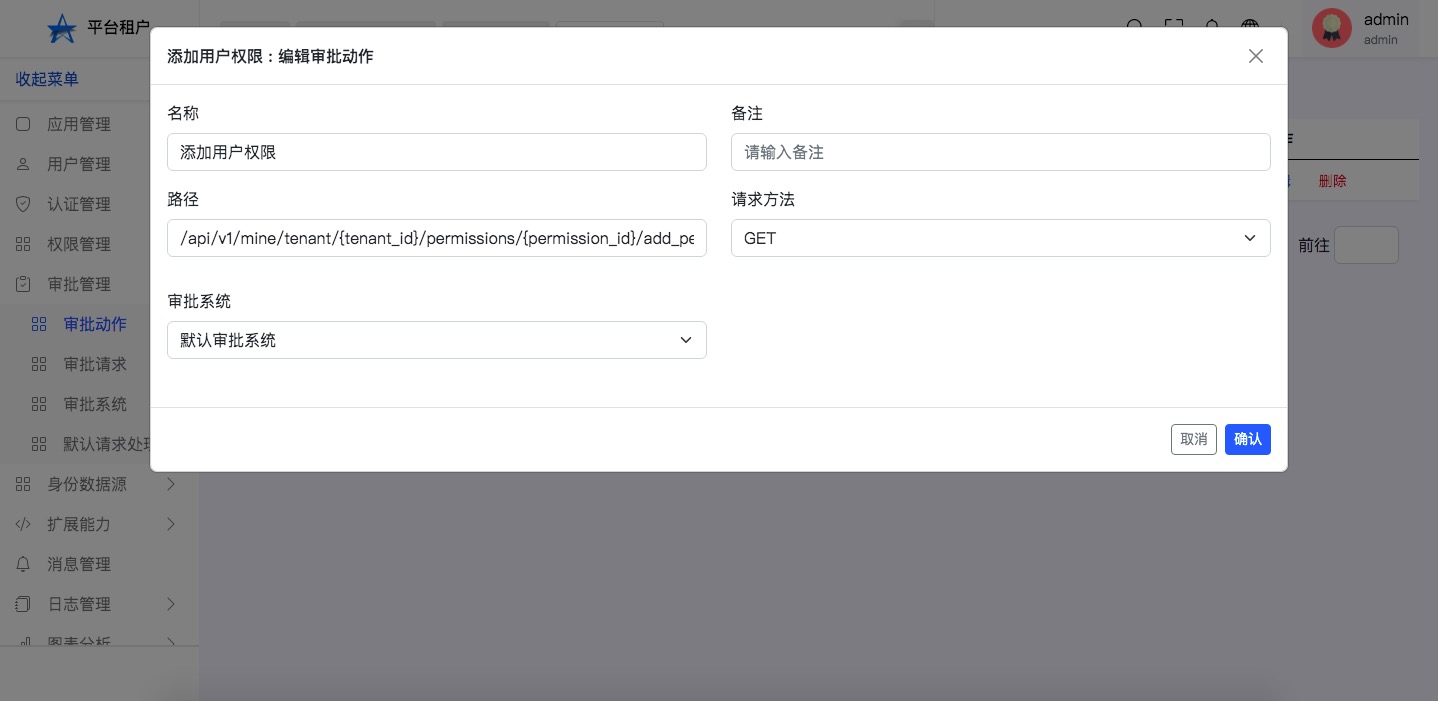
-
delete Click the menu "Approval management>Approval>Choose a record>Click to delete"
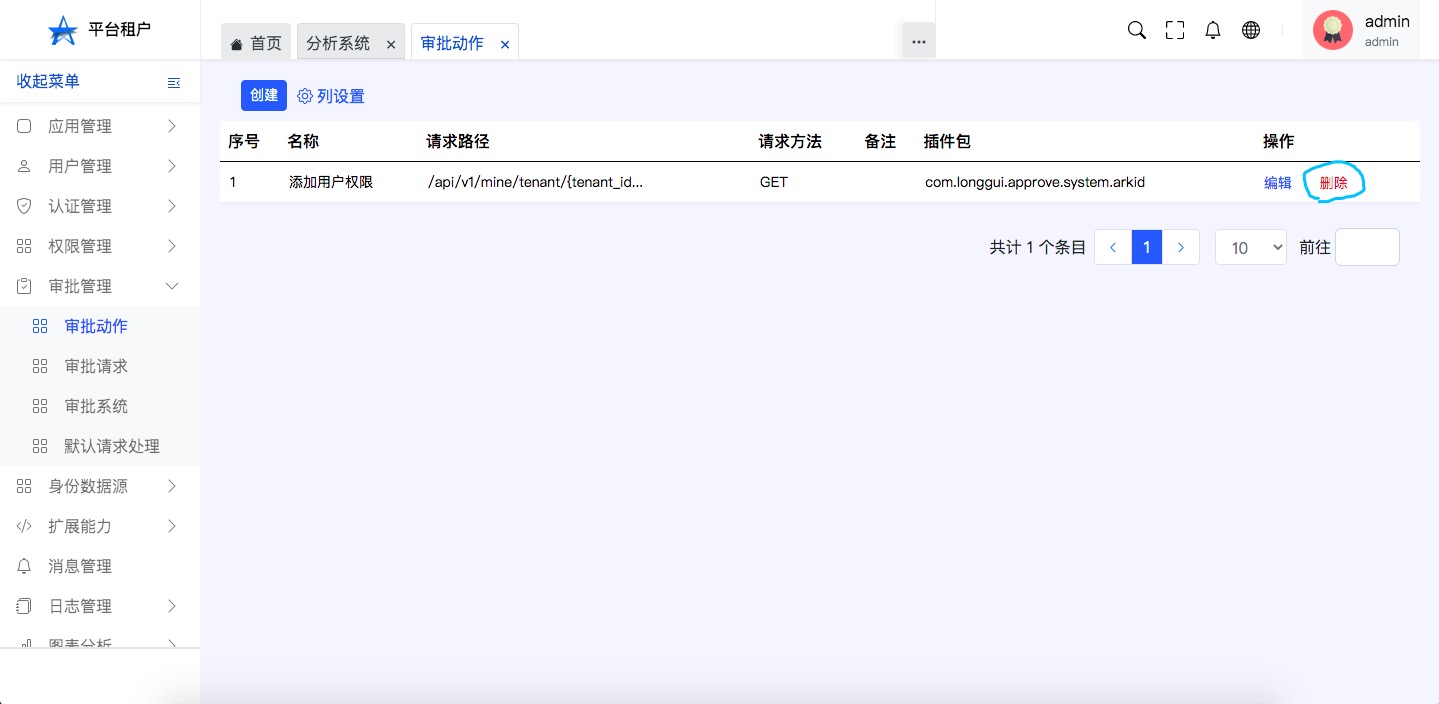
Approval request#
Approval system#
System used to process approval requests。
Each approval system from the plug -in,The plug -in will send the approval request to the various approval systems and accept the approval system's changes to the approval request.。
Click to create,You can add the configuration of the approval system plug -in。Each plug -in configuration is different,For details, see the documents of each plug -in。
Default approval system processing logic is simple,Just by the tenant administrator [Default request processing] Come to handle related approval requests。
-
create Click the menu "Approval management>Approval system>create"
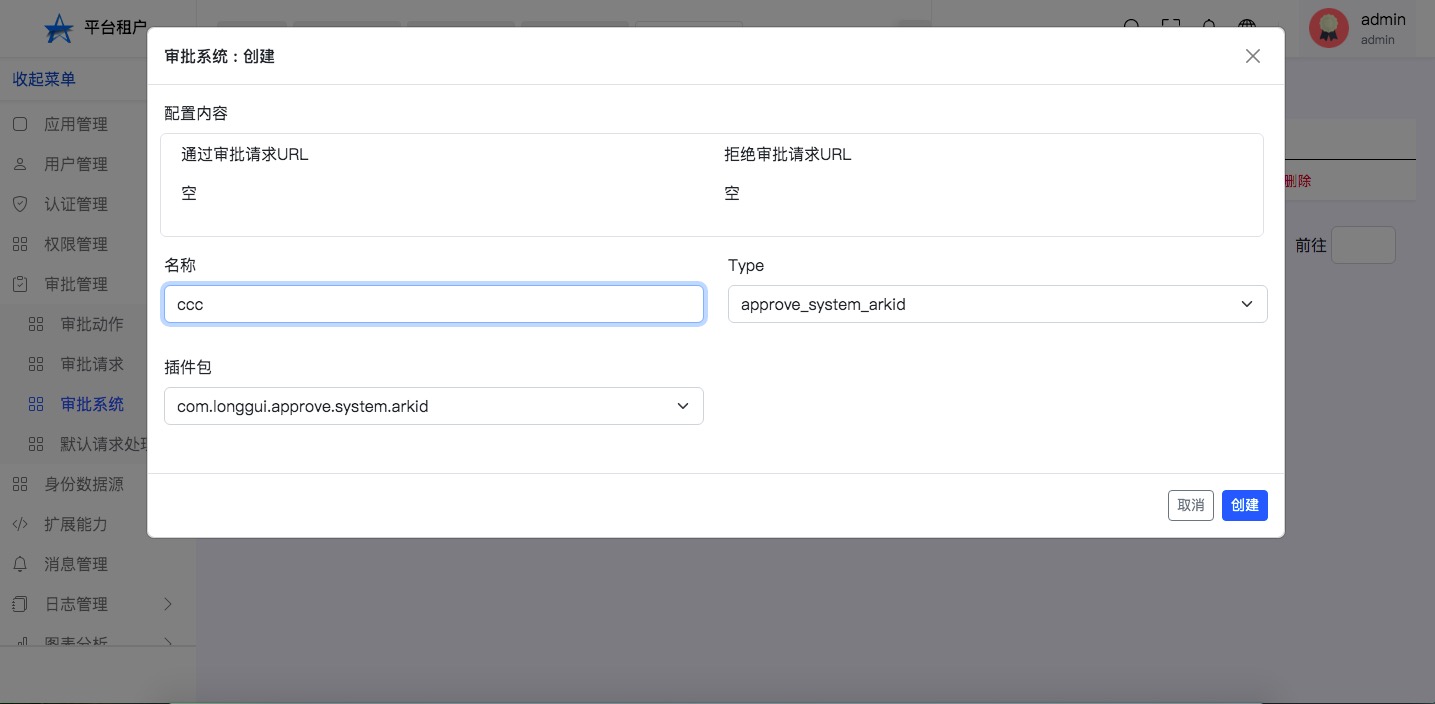
-
edit Click the menu "Approval management>Approval system>Choose a record>Click Edit"
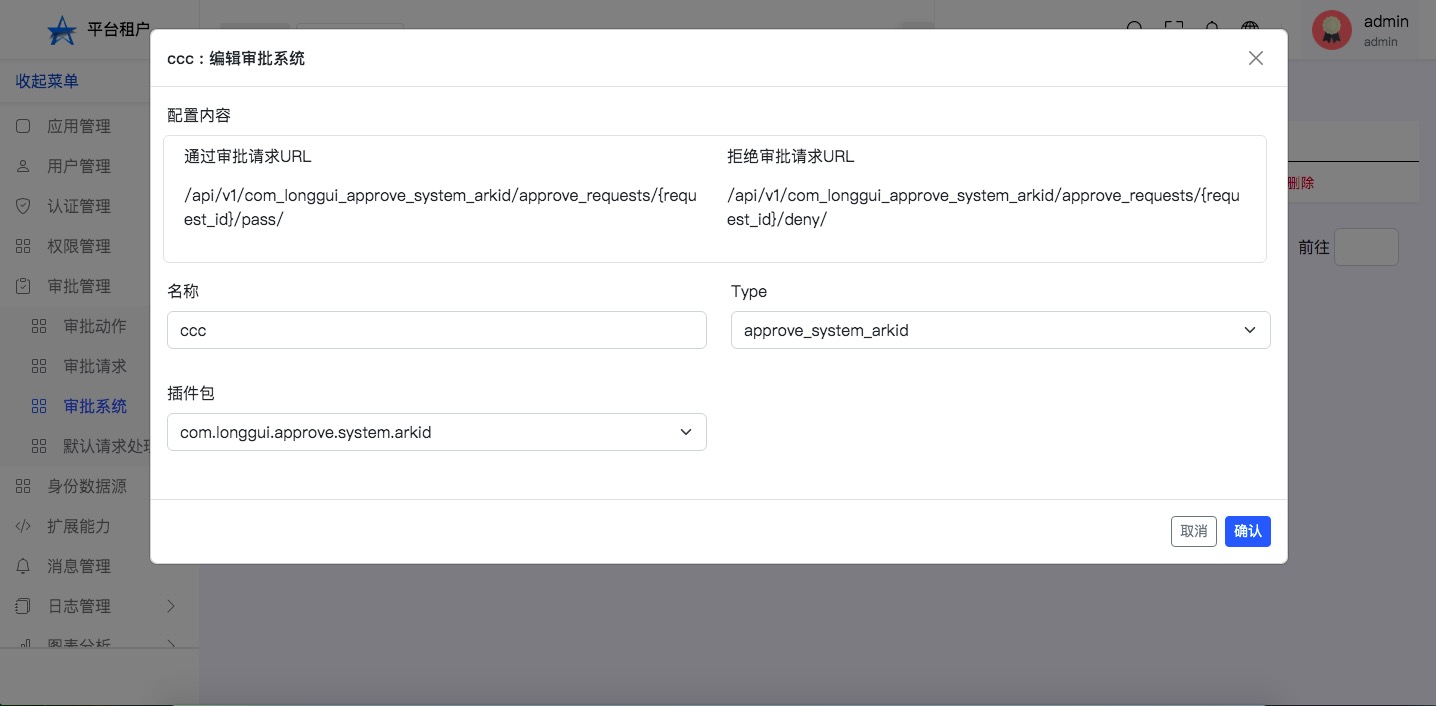
-
delete Click the menu "Approval management>Approval system>Choose a record>Click to delete"
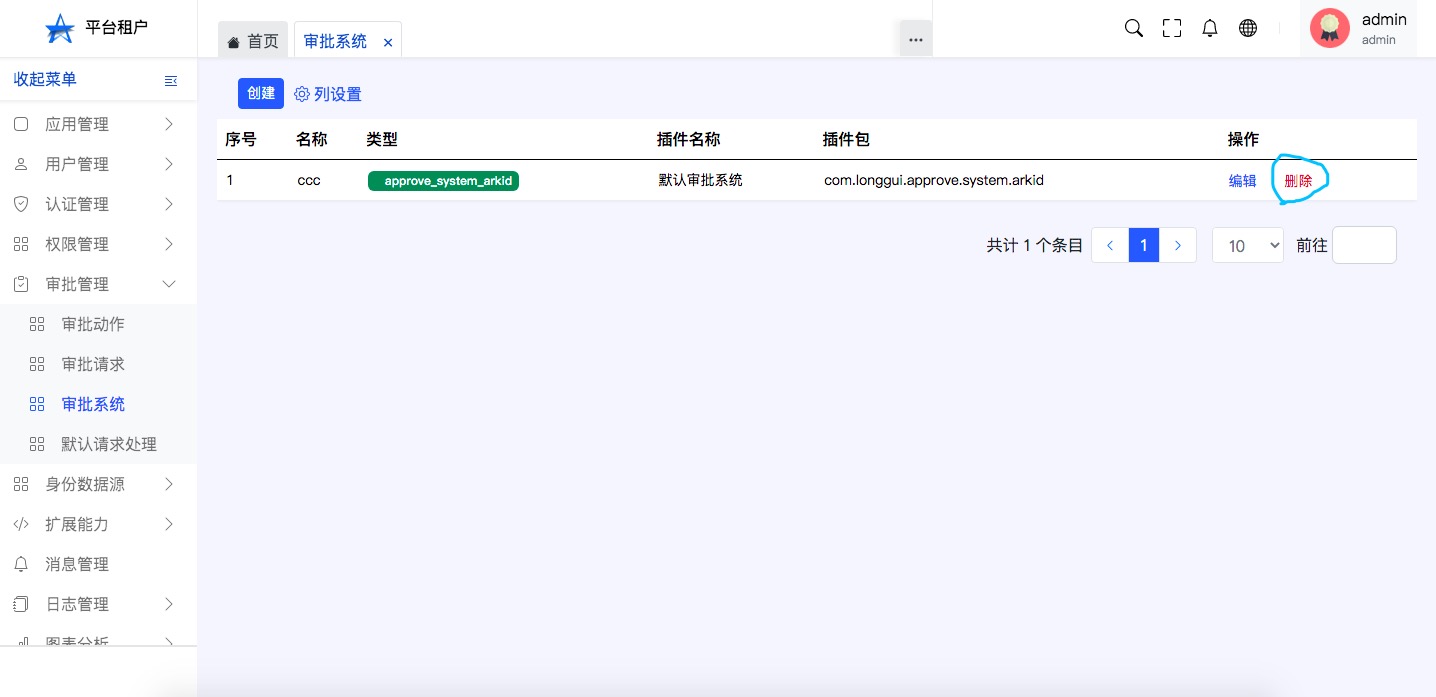
Default request processing#
Default approval system,Page of processing approval request。
-
List Click the menu "Approval management>Default request processing"

-
pass Click the menu "Approval management>Default request processing>Choose a record>pass"
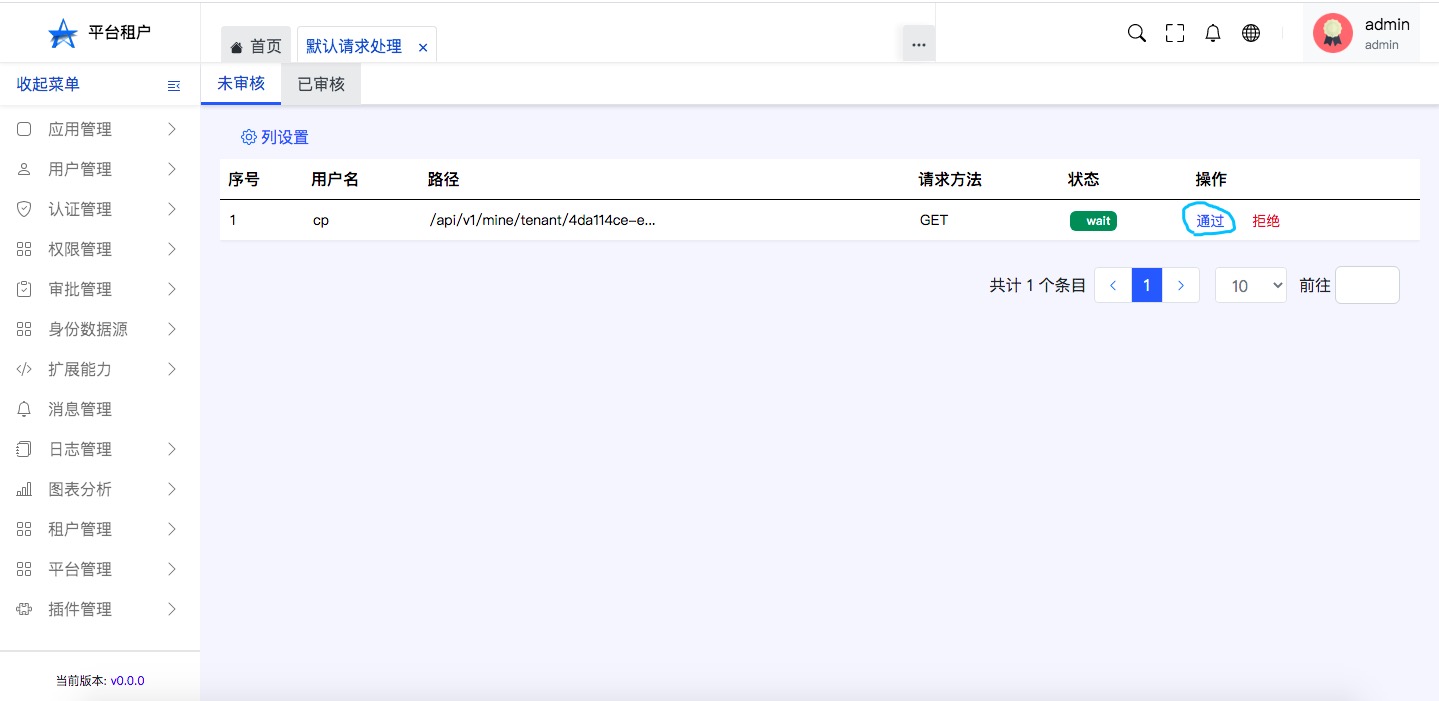
-
reject Click the menu "Approval management>Default request processing>Choose a record>reject"