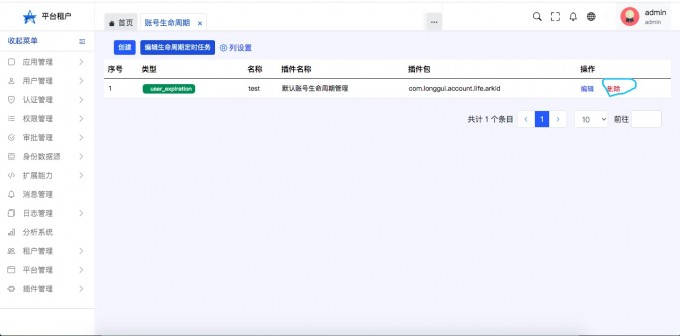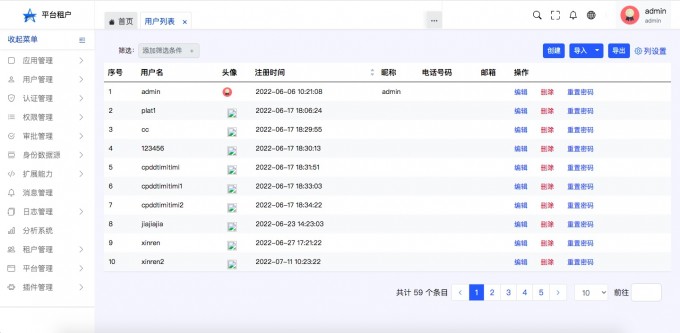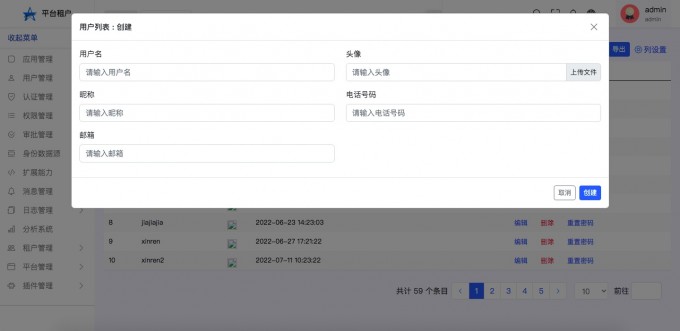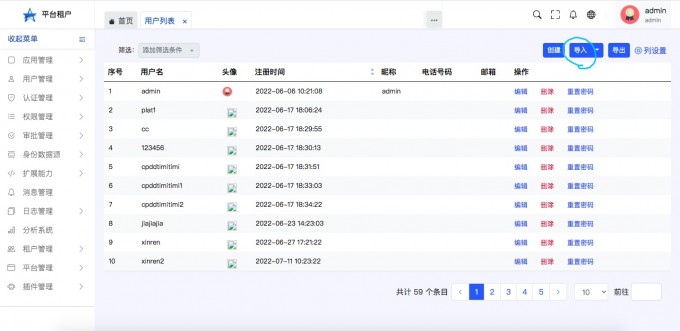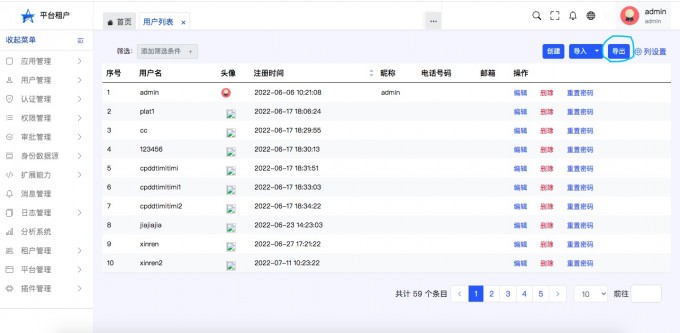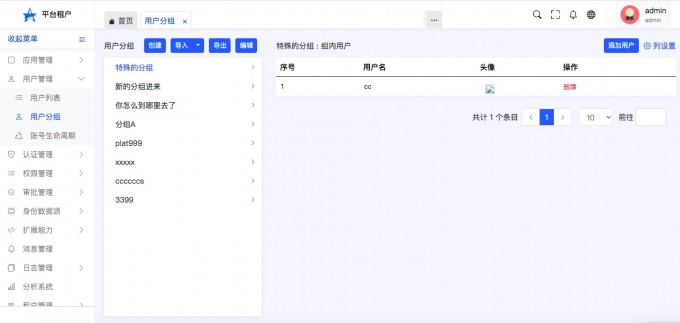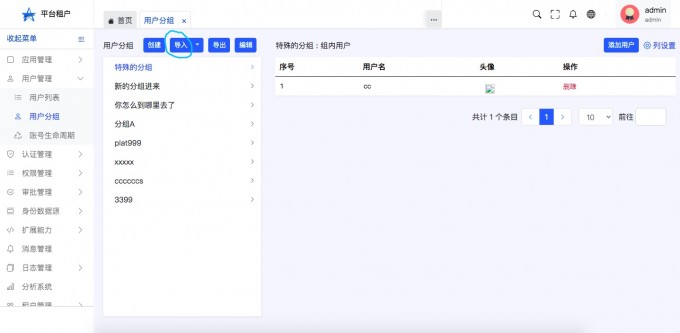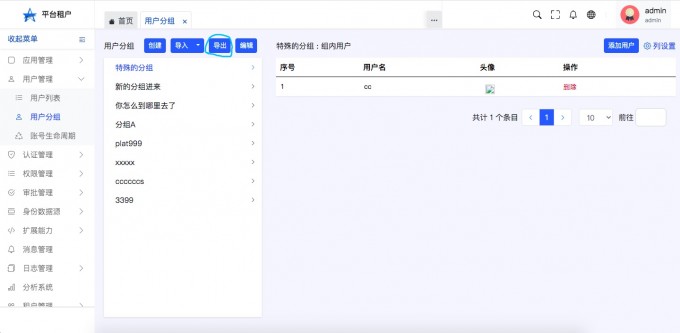User Management#
user list#
-
edit Click the menu "User Management>user list>Choose a record>Click Edit"
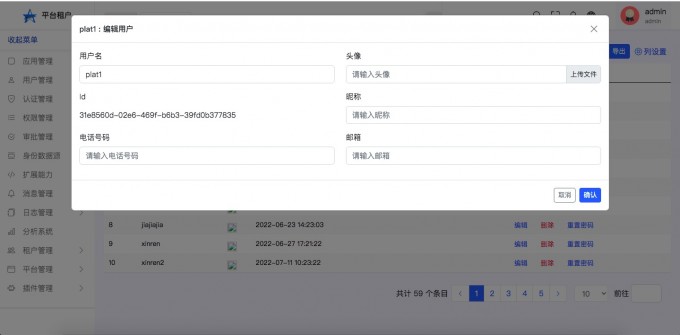
-
delete Click the menu "User Management>user list>Choose a record>Click to delete"
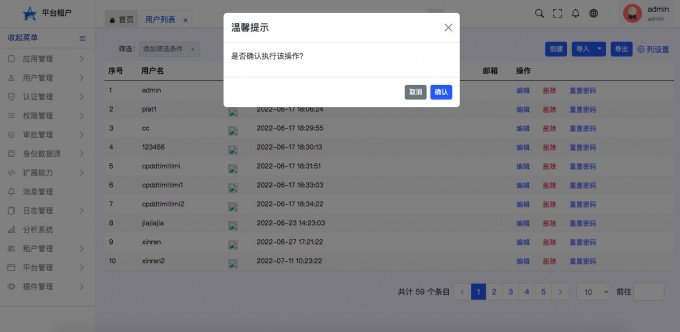
-
Import Click the menu "User Management>user list>Import"
- "Choose down pull down,Click the export template"
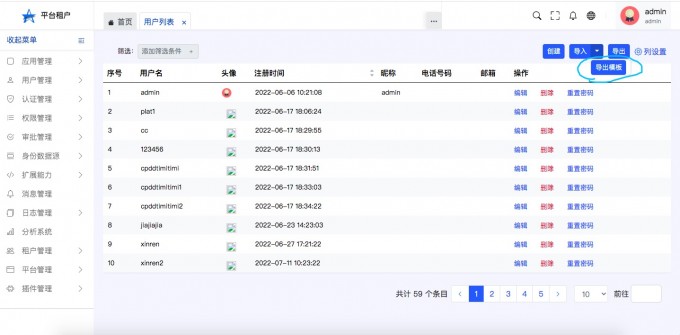
-
reset Password Click the menu "User Management>user list>Choose a record>reset Password"
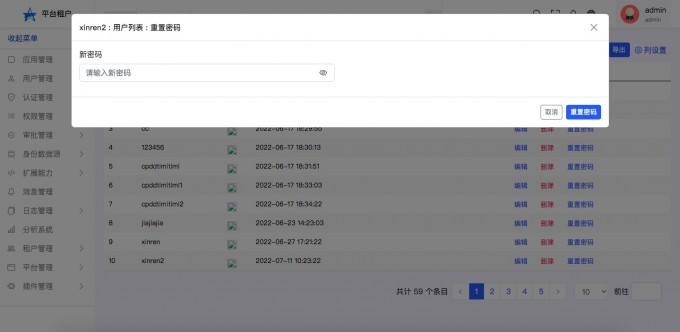
User group#
-
edit Click the menu "User Management>User group>Choose a record>Click Edit"
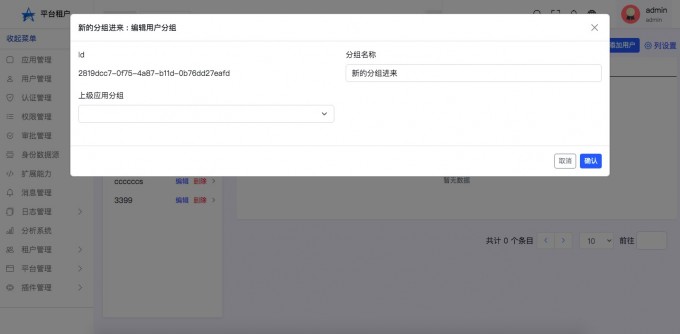
-
delete Click the menu "User Management>User group>Choose a record>Click to delete"
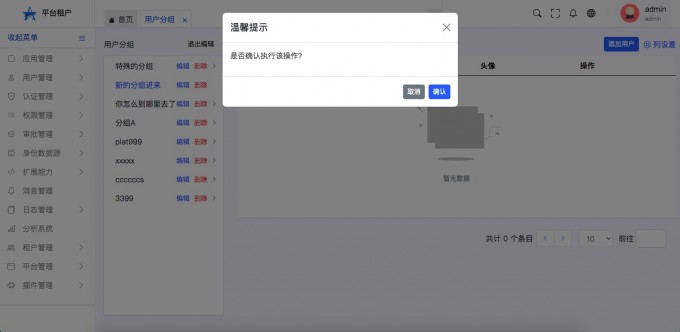
-
Import Click the menu "User Management>User group>Import"
- "Choose down pull down,Click the export template"
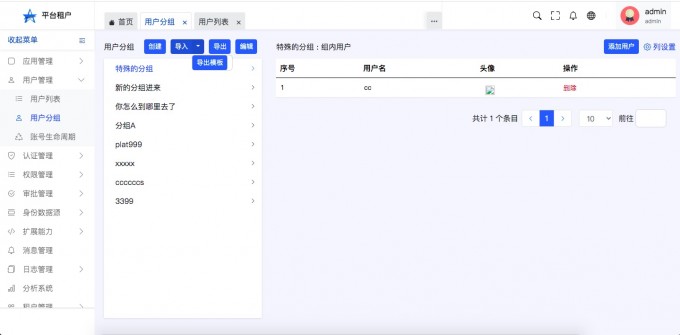
-
Add user Click the menu "User Management>User group>Click to select a group>Click to add users"
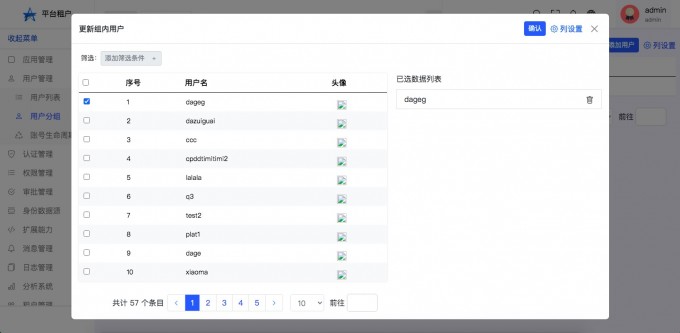
-
Add user Click the menu "User Management>User group>Click to select a group>Select users on the right and delete"
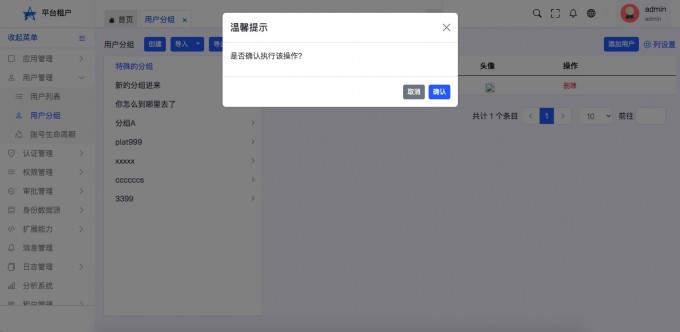
Account life cycle#
-
Edit configuration Click the menu "User Management>Account life cycle>Edit life cycle timing task"
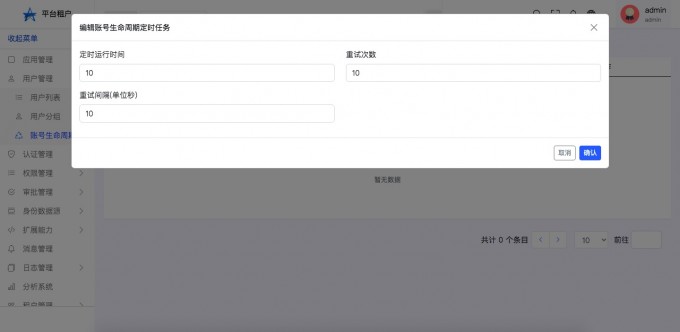
-
create Click the menu "User Management>Account life cycle>create"
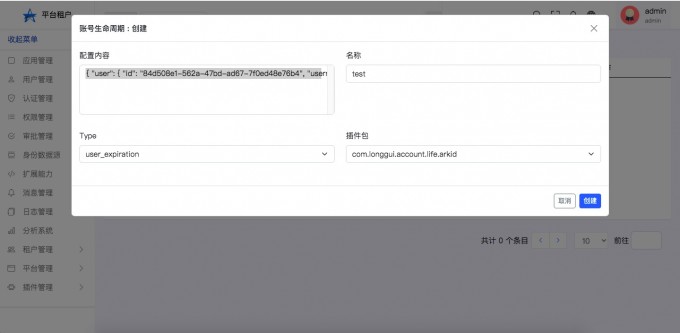
-
edit Click the menu "User Management>Account life cycle>Choose a record>Click Edit"
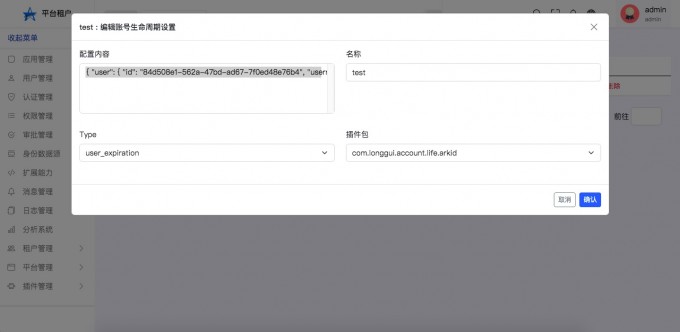
-
delete Click the menu "User Management>Account life cycle>Choose a record>Click to delete"