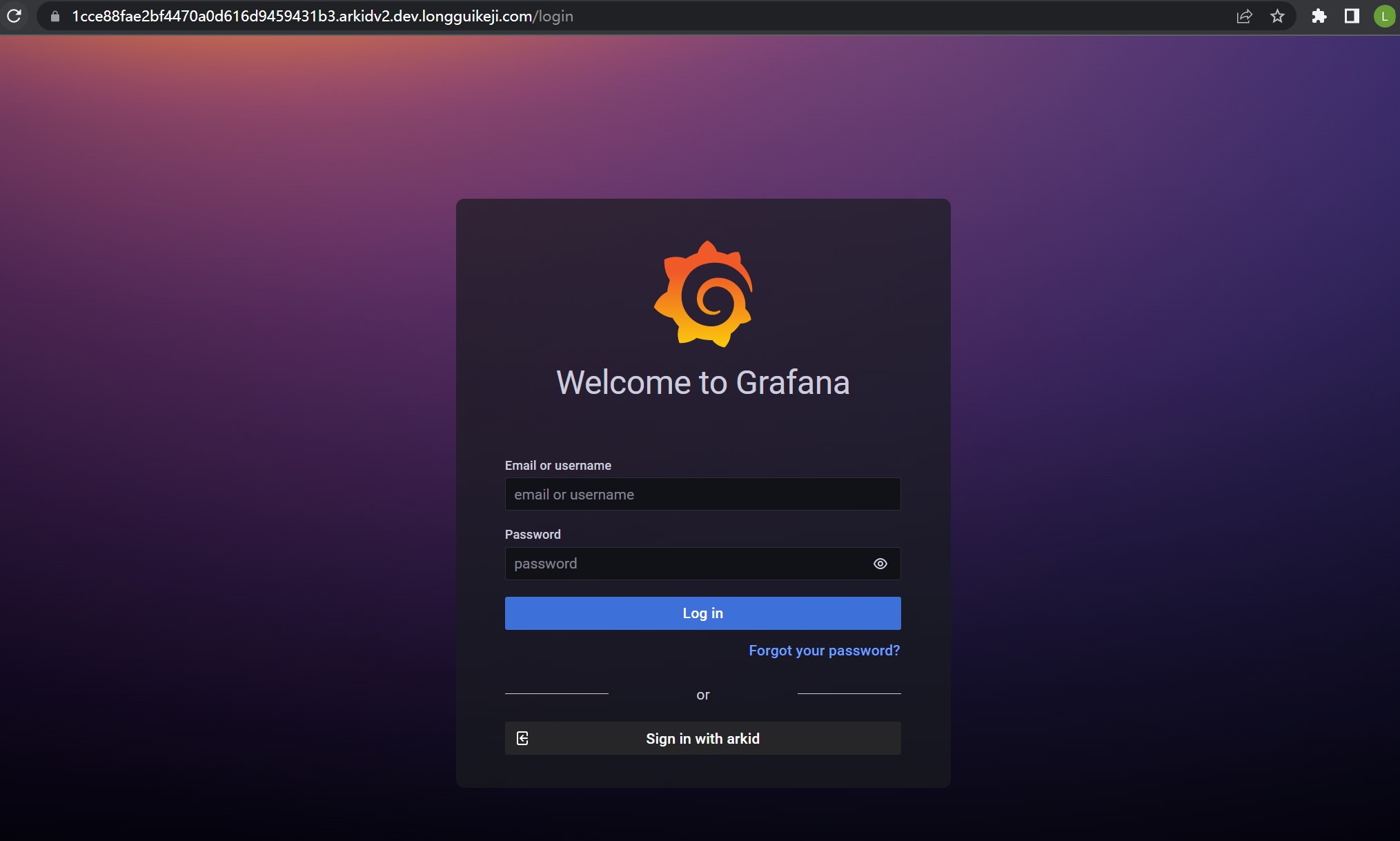app Store-Private application#
-
app Store—Private application Click the menu "Application management>app Store>Private application"
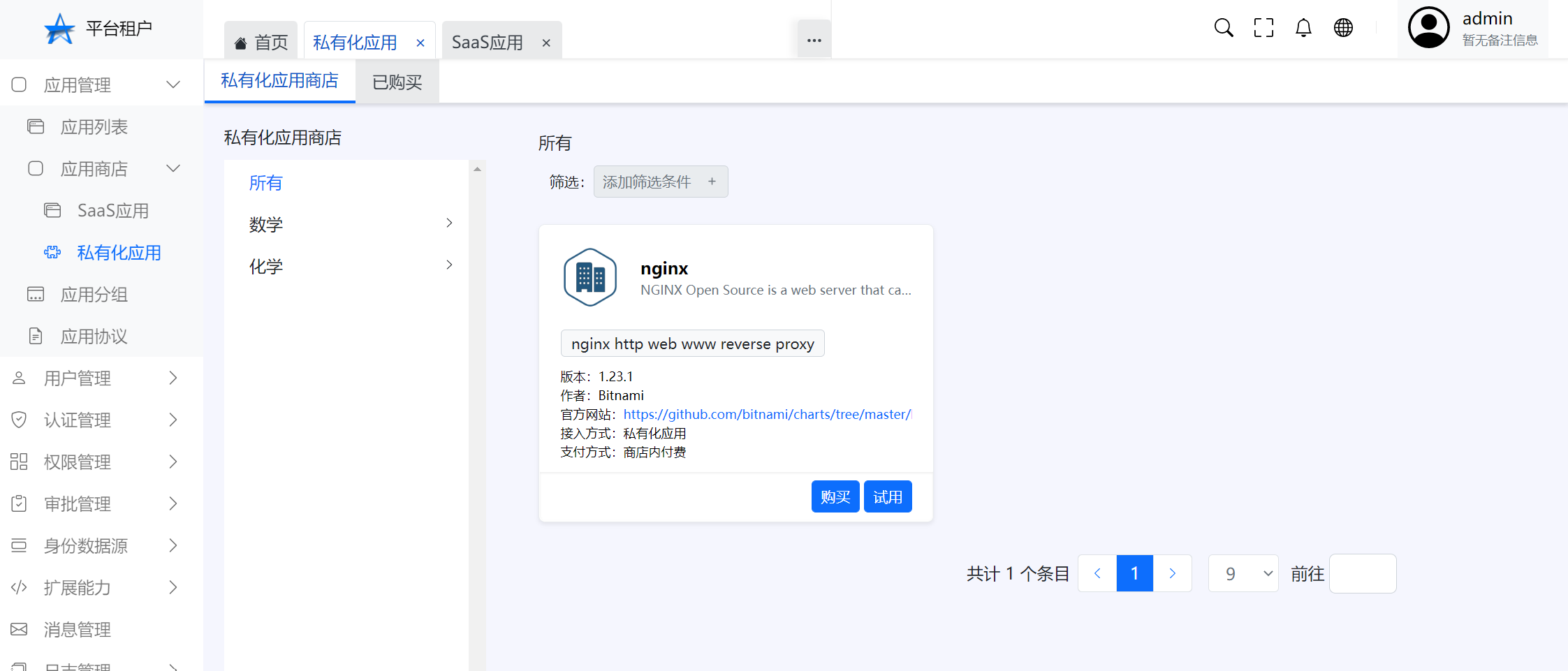
-
Buy or try Click the menu "Application management>app Store>Private application>Choose a record>Buy or try"
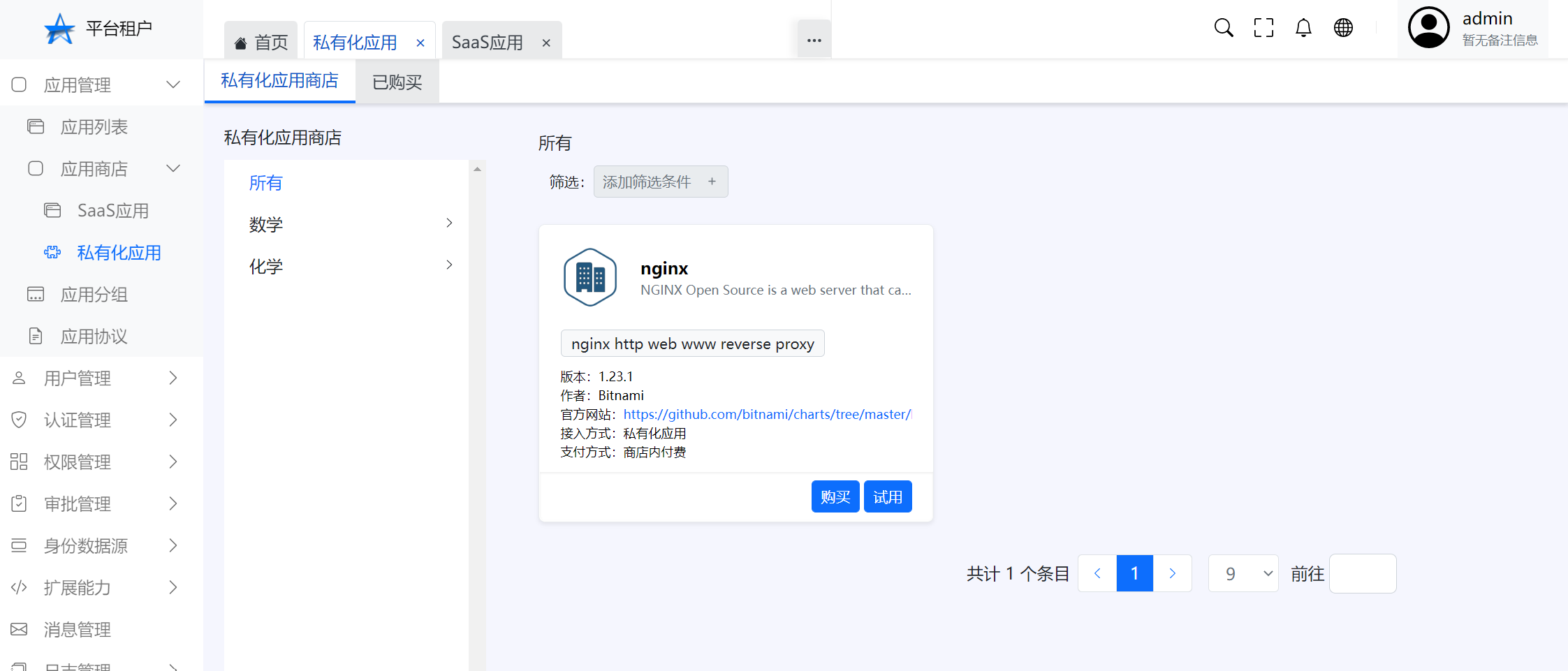
-
bought Click the menu "Application management>app Store>Private application>bought>"

-
View default configuration Click the menu "Application management>app Store>Private application>bought>Choose a record>default allocation"
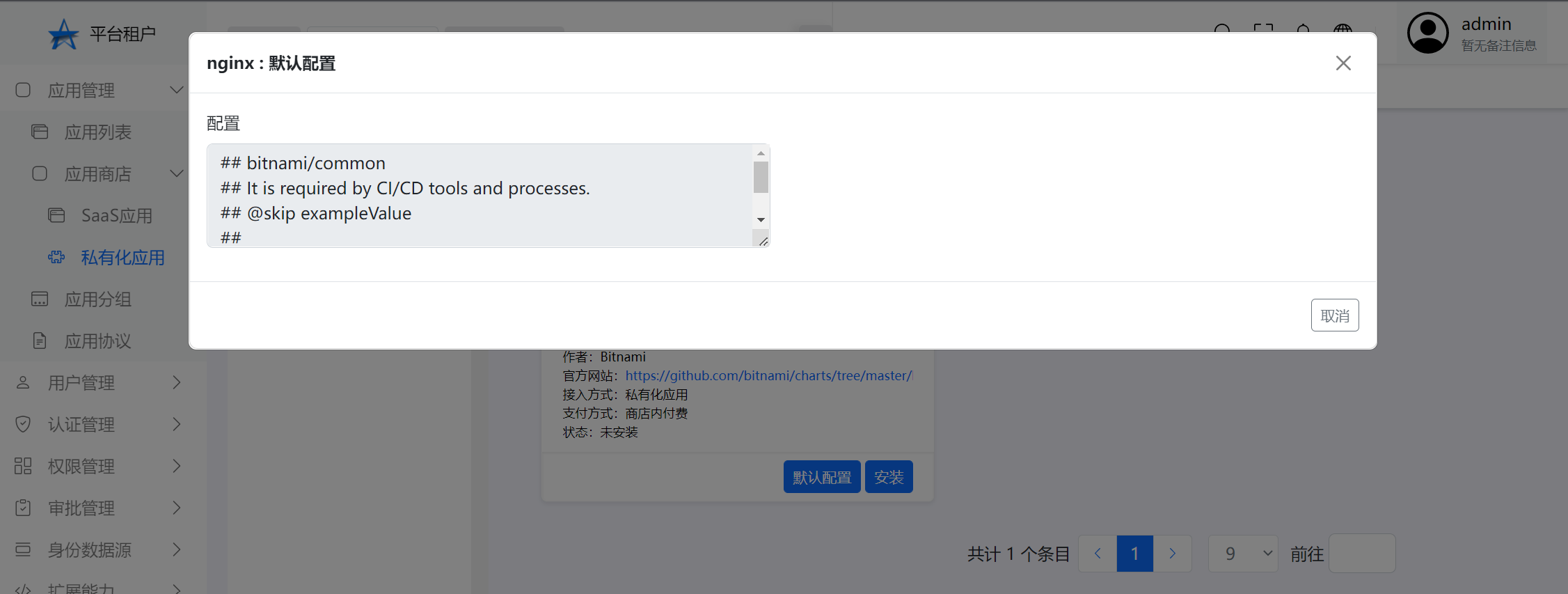
-
Install Click the menu "Application management>app Store>Private application>bought>Choose a record>Install",Configure reference helm Chart's values.yaml,Can be empty
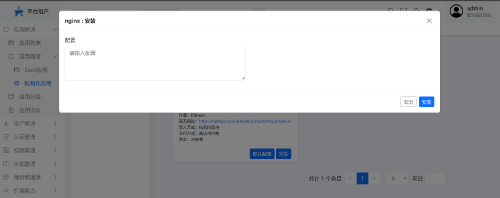
Custom configuration parameter description:Apply installation support automatic configuration OIDC to log into the application,The parameters in the table below will be sent to Helm Chart's values.Replace it with the actual OIDC address before yaml
| parameter | illustrate | example |
|---|---|---|
| $arkid_oidc_root_url | ArkIDApplication entry address | https://1 You will add 4470 A0 D. 16 DB 459431.Ark.dev.Dragon Turtle Technology.com |
| $arkid_oidc_client_id | client_id | 1hQdgZJ9Gf9KhQGhL9RLmatEV1q97rp8Od9kR8n8 |
| $arkid_oidc_client_secret | client_secret | FT2rETrpg9tmtB0wChSBUmRLlHXNH6eesPbeRl2qHpZ1nD3fcCFlEfa3UxLRsiR5MpHvc15i6zZcwLmMtcqVy5zf7ONqSOALNRXP1bBaWALbn2nrn8BLtEuaFIZvtrEm |
| $arkid_oidc_authorize | authorizeaddress | https://Ark.dev.Dragon Turtle Technology.com/api/v1/tenant/49 Boss 1127-Hurt-4535-917 d-Get 024831/app/J0 d 0253 a-Accompanied-4 Slack-8506-Dam 1275573 Bear/oauth/authorize/ |
| $arkid_oidc_token | Get the token address | https://Ark.dev.Dragon Turtle Technology.com/api/v1/tenant/49 Boss 1127-Hurt-4535-917 d-Get 024831/oauth/token/ |
| $arkid_oidc_jwks | Get the JWKS certificate address | https://Ark.dev.Dragon Turtle Technology.com/api/v1/tenant/49 Boss 1127-Hurt-4535-917 d-Get 024831/.well-known/jwks.json |
| $arkid_oidc_userinfo | Get user information address | https://Ark.dev.Dragon Turtle Technology.com/api/v1/tenant/49 Boss 1127-Hurt-4535-917 d-Get 024831/oauth/userinfo/ |
| $arkid_oidc_logout | Login address | https://Ark.dev.Dragon Turtle Technology.com/api/v1/tenant/49 Boss 1127-Hurt-4535-917 d-Get 024831/oidc/logout/ |
Example 1: Jumpserver Installation parameter
global:
storageClass: standard
## Please configure your MySQL server first
## Jumpserver will not start the external MySQL server.
##
externalDatabase:
engine: mysql
host: jms-mysql
port: 3306
user: root
password: "weakPassword"
database: jumpserver
## Please configure your Redis server first
## Jumpserver will not start the external Redis server.
##
externalRedis:
host: jms-redis-master
port: 6379
password: "weakPassword"
ingress:
hosts:
- "test.jumpserver.org"
core:
config:
# Generate a new random secret key by execute `cat /dev/urandom | tr -dc A-Za-z0-9 | head -c 50`
secretKey: "GxrLH7rewfsRN8B9Zl6MEGD50Uou4LF6UVsEIwfsRN8B9Zl6MEGD50UouayGMhYll8dqmn"
# Generate a new random bootstrap token by execute `cat /dev/urandom | tr -dc A-Za-z0-9 | head -c 24`
bootstrapToken: "ilR8RvAbK7lgRTxs"
log:
level: DEBUG
env:
# Doc: https://docs.jumpserver.org/zh/master/admin-guide/authentication/openid/#5-jumpserver
AUTH_OPENID: True
BASE_SITE_URL: $arkid_oidc_root_url
AUTH_OPENID_CLIENT_ID: $arkid_oidc_client_id
AUTH_OPENID_CLIENT_SECRET: $arkid_oidc_client_secret
AUTH_OPENID_PROVIDER_ENDPOINT: $arkid_oidc_client_authorize
AUTH_OPENID_PROVIDER_AUTHORIZATION_ENDPOINT: $arkid_oidc_client_authorize
AUTH_OPENID_PROVIDER_TOKEN_ENDPOINT: $arkid_oidc_client_token
AUTH_OPENID_PROVIDER_JWKS_ENDPOINT: $arkid_oidc_jwks
AUTH_OPENID_PROVIDER_USERINFO_ENDPOINT: $arkid_oidc_client_userinfo
AUTH_OPENID_PROVIDER_END_SESSION_ENDPOINT: $arkid_oidc_logout
AUTH_OPENID_PROVIDER_SIGNATURE_ALG: HS256
AUTH_OPENID_PROVIDER_SIGNATURE_KEY: null
AUTH_OPENID_SCOPES: openid profile email
AUTH_OPENID_ID_TOKEN_MAX_AGE: 60
AUTH_OPENID_ID_TOKEN_INCLUDE_CLAIMS: True
AUTH_OPENID_USE_STATE: True
AUTH_OPENID_USE_NONCE: True
AUTH_OPENID_SHARE_SESSION: False
AUTH_OPENID_IGNORE_SSL_VERIFICATION: True
Example 2: Scrape Installation parameter
## arkid-oidc.yaml
env:
GF_SERVER_ROOT_URL: $arkid_oidc_root_url
GF_AUTH_GENERIC_OAUTH_ENABLED: "true"
GF_AUTH_GENERIC_OAUTH_NAME: "arkid"
GF_AUTH_GENERIC_OAUTH_CLIENT_ID: "$arkid_oidc_client_id"
GF_AUTH_GENERIC_OAUTH_CLIENT_SECRET: "$arkid_oidc_client_secret"
GF_AUTH_GENERIC_OAUTH_SCOPES: "email,openid,userinfo"
GF_AUTH_GENERIC_OAUTH_AUTH_URL: "$arkid_oidc_authorize"
GF_AUTH_GENERIC_OAUTH_TOKEN_URL: "$arkid_oidc_token"
GF_AUTH_GENERIC_OAUTH_API_URL: "$arkid_oidc_userinfo"
-
If the privatization application has an entry address,After installation, automatically create the corresponding entry application in the application list
# Private application Chart.yaml Annotations must be added to configuration,Only then will automatically create an entry application annotations: web_url_from_services: App
-
To access the application,Click on the homepage>App,Accessable application
Example 1:Jumpserver
Homepage click JumpServer
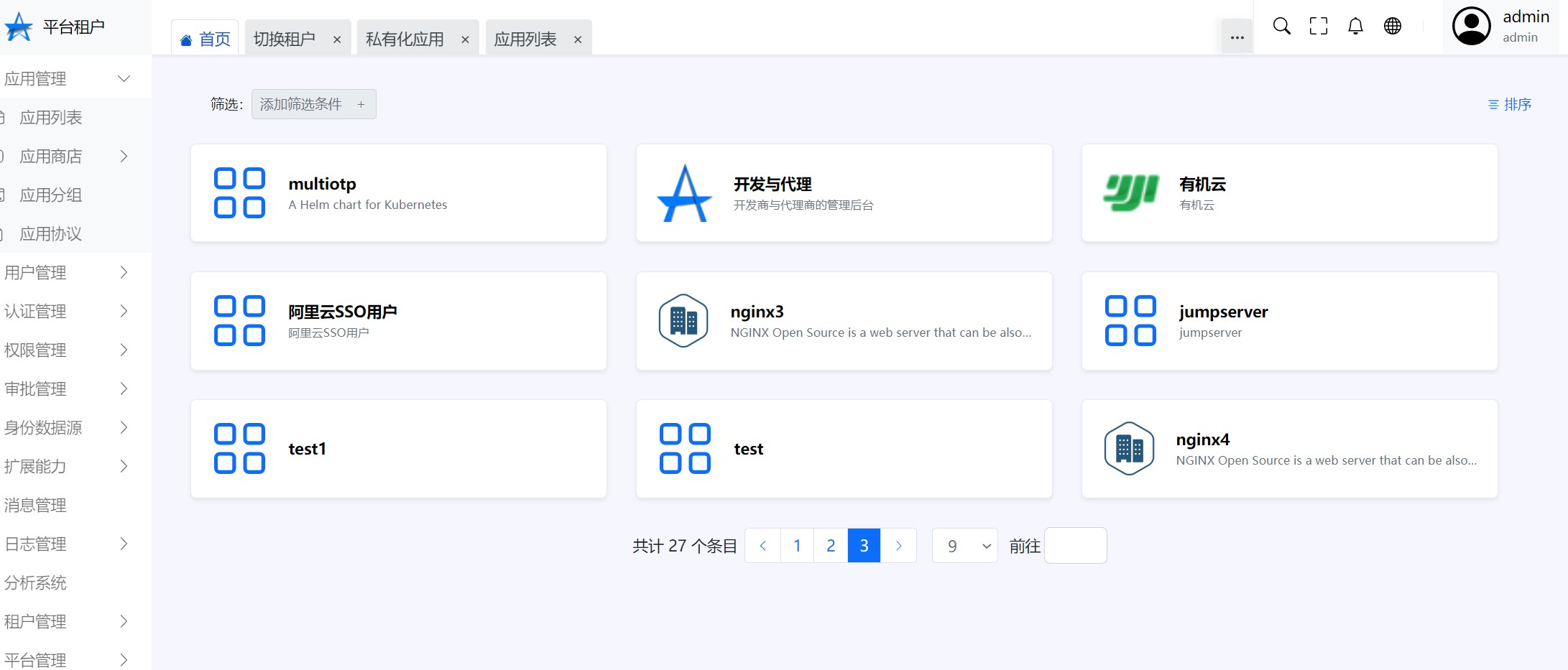 Enter JumpServer, Click Openid to log in,Start OIDC login JumpServer
Enter JumpServer, Click Openid to log in,Start OIDC login JumpServer

Example 2:Scrape
Home Click Grafana
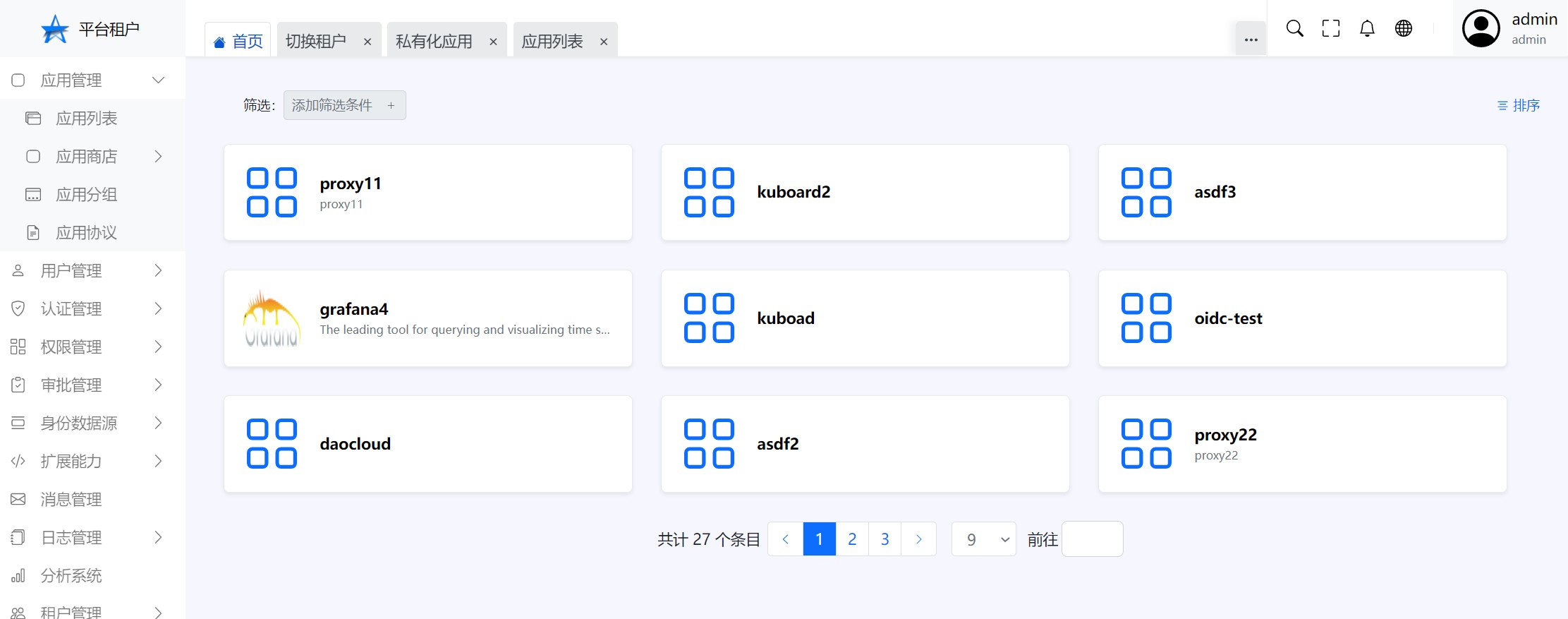 Enter Grafana,Click SIGN in with arkid,Start OIDC login Grafana
Enter Grafana,Click SIGN in with arkid,Start OIDC login Grafana