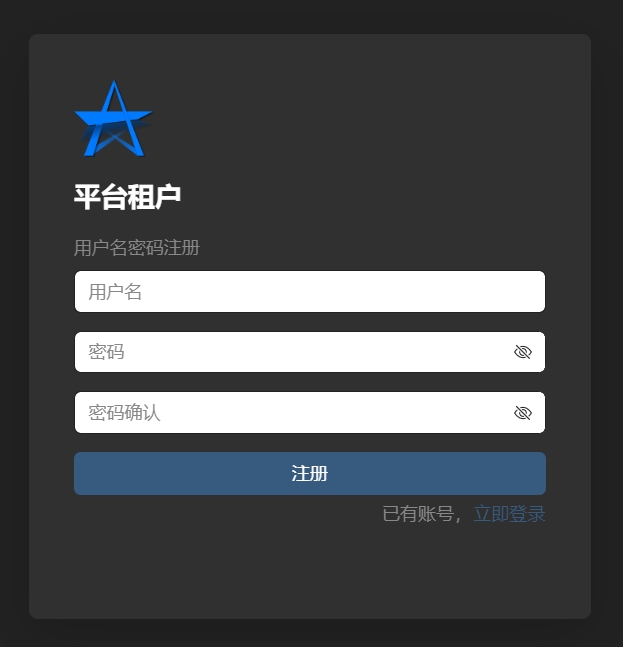Page theme#
Notice
- Page replacement theme function effect is not satisfactory, Please use it carefully
- The front -end staff of the module is actively developing the test, please wait patiently, It is expected to display the complete effect this month
user's guidance#
Practitioner administrator can be inTenant management => Theme settingsAdd and delete the theme of the page,When creating adding themes,Will fill in priority parameters,When reading the front -end reading, it will respond in the order of priority。Such as updating or deleting themes,You need to refresh the page before you see the changes in the theme of the front page page。
Topic settings column representation:
Preview#
The theme response effect of the front -end interface will be added below,The specific effect is subject to the development test after the release。
sketchytheme:
darklytheme:
Development guide#
Because front -end development depends on the bootstrap framework,So [Bootswatch] (https] (https://bootswatch.com/) Reference to the theme settings and development。
The development of theme plug -in and style files can refer to the theme files in the URL,The above themes are from the theme website。
The theme of the website。The details and precautions of the development style documents will be published in this document。