Account Blacklist Certification Rules#
Features#
Account Blacklist Certification Rules: Any user account that meets the blacklist rules cannot be logged in/register,Support username、telephone number、Email regular filtering
Configuration guide#
Enter through the menu bar on the left【Tenant management】->【Plug -in management】,Find the account blacklist certification rules plug -in in the plug -in rental page,Click to rent
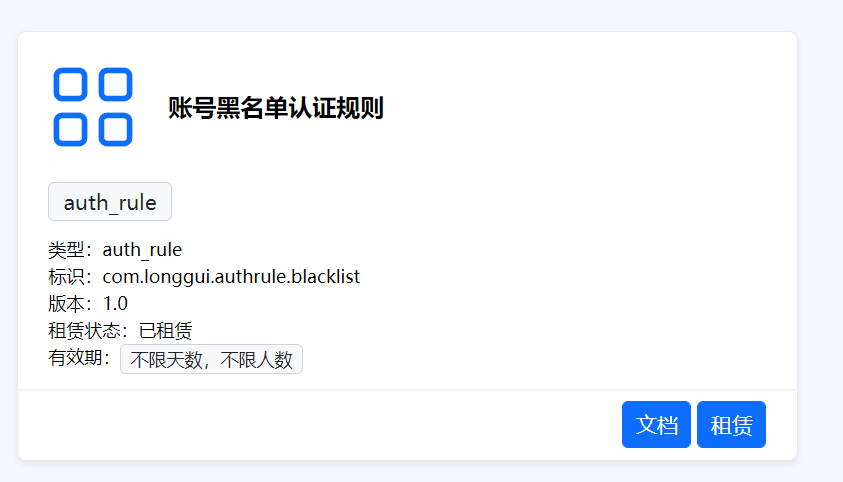
Enter through the menu bar on the left【Certification management】->【Certification rules】,Click to create button,Select the account blacklist in the pop -up box,Fill in regular expressions and rules names in turn
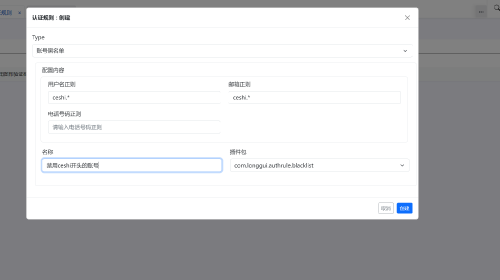 After the configuration is completed, only the current tenants take effect。
After the configuration is completed, only the current tenants take effect。

