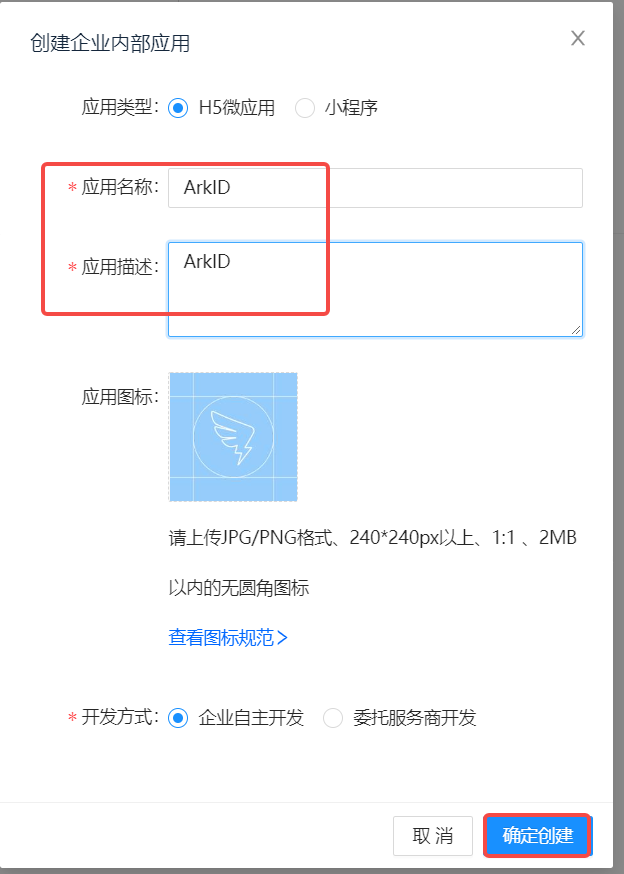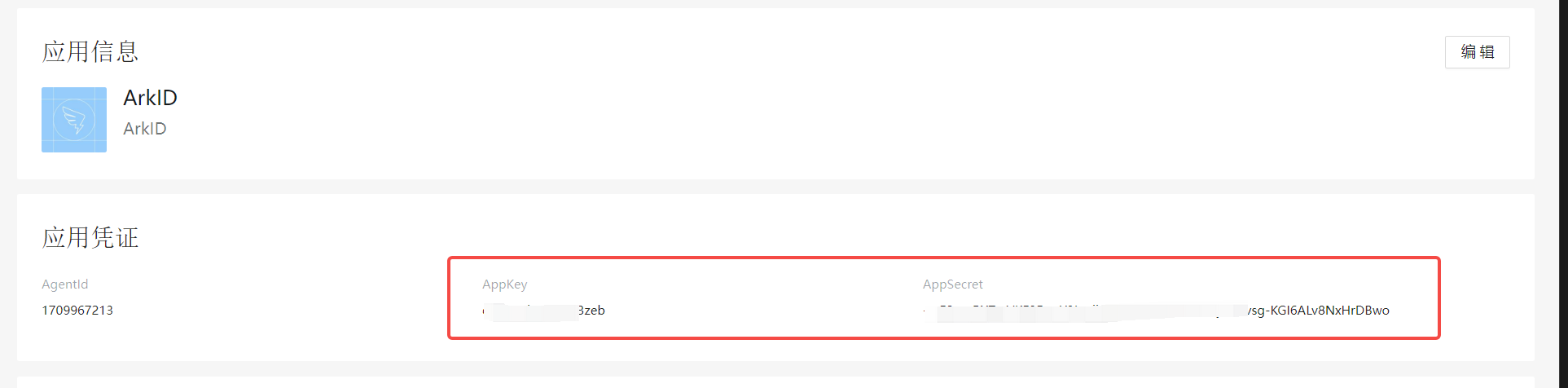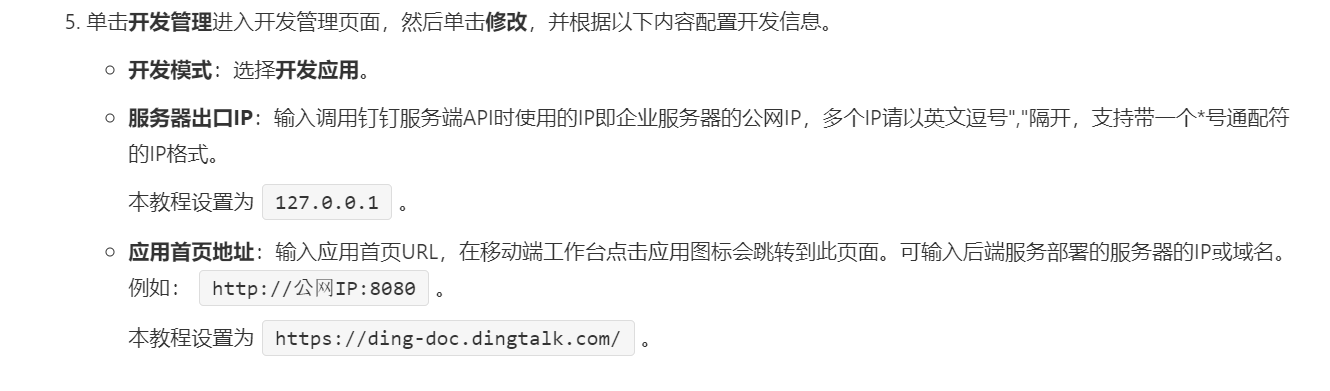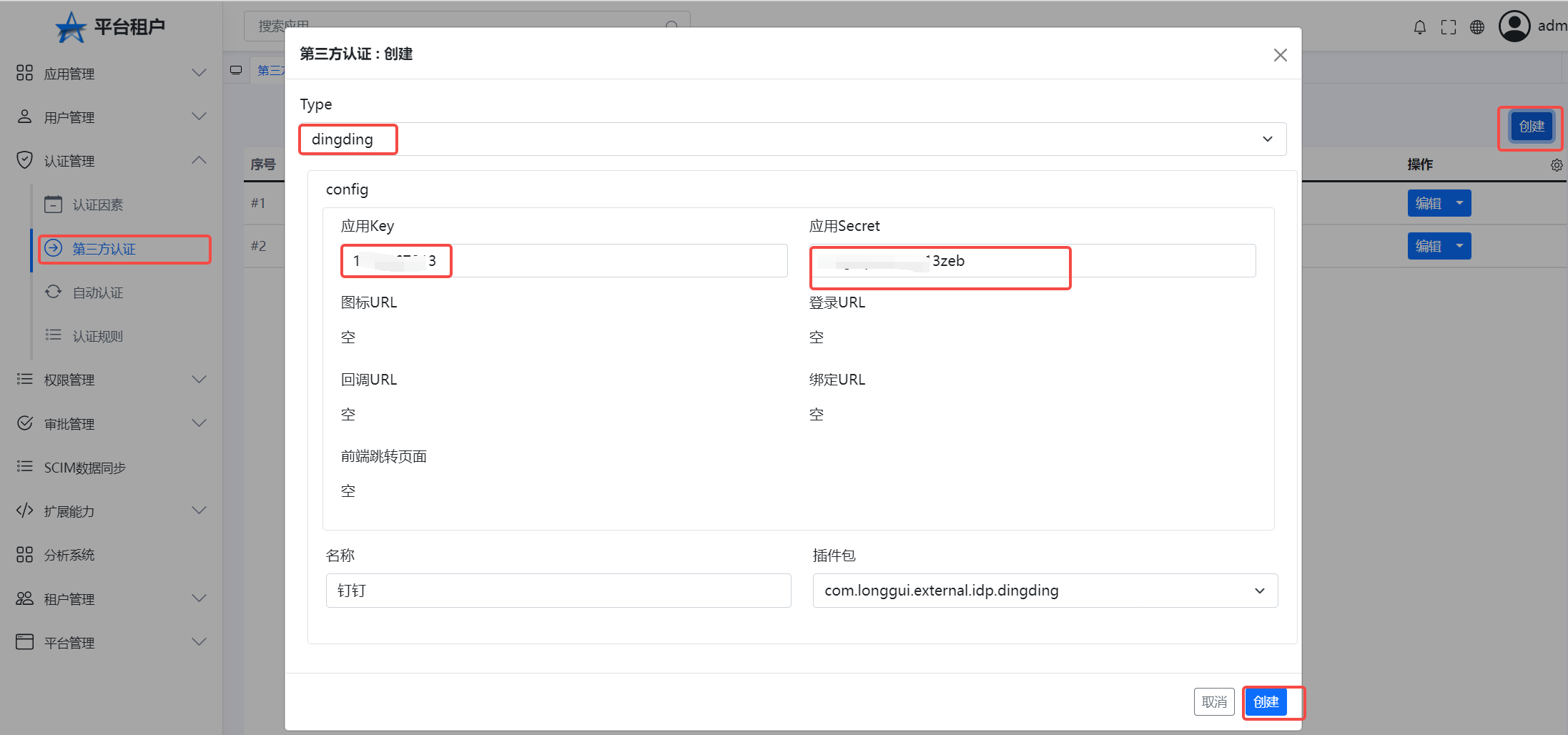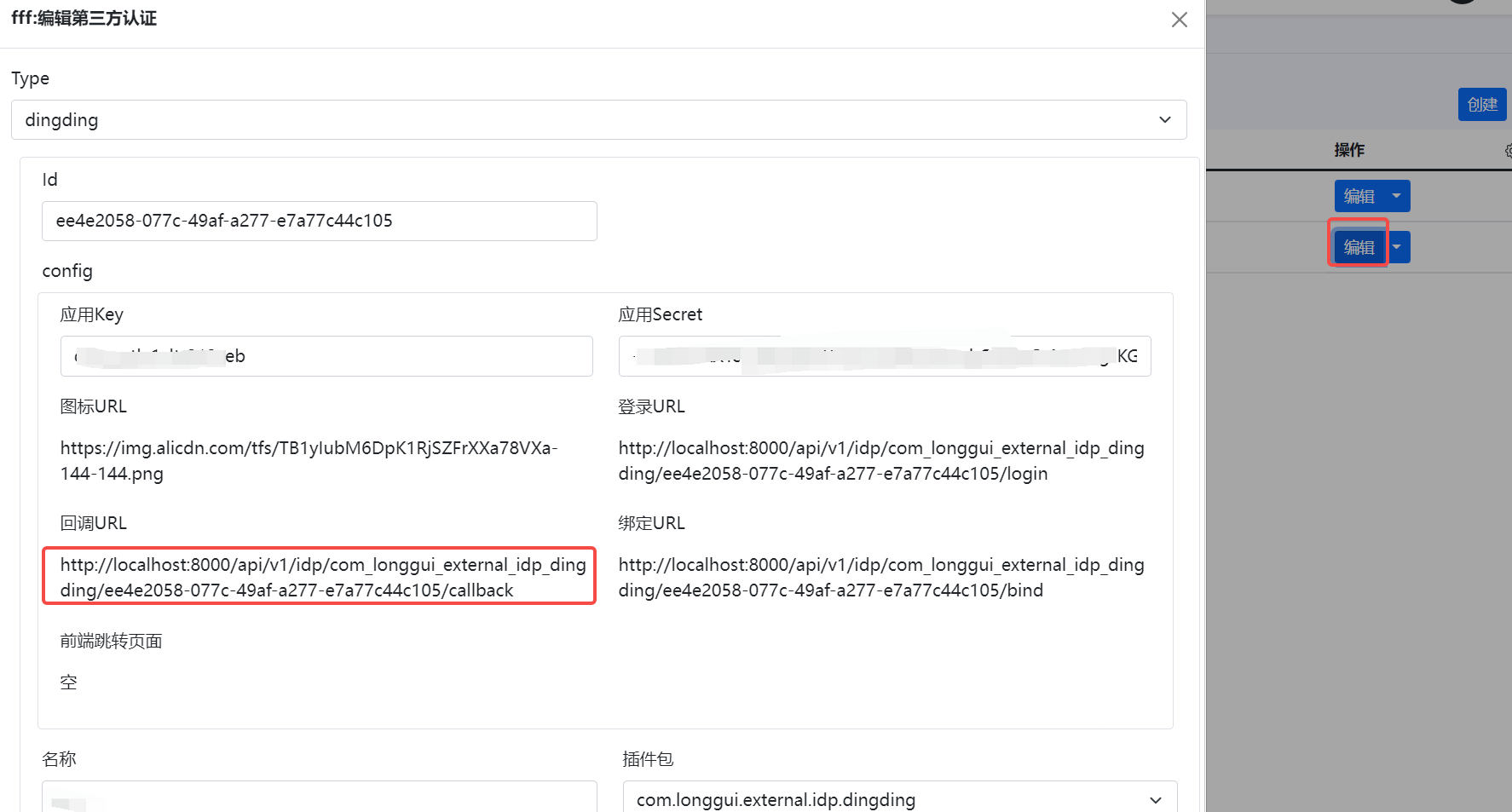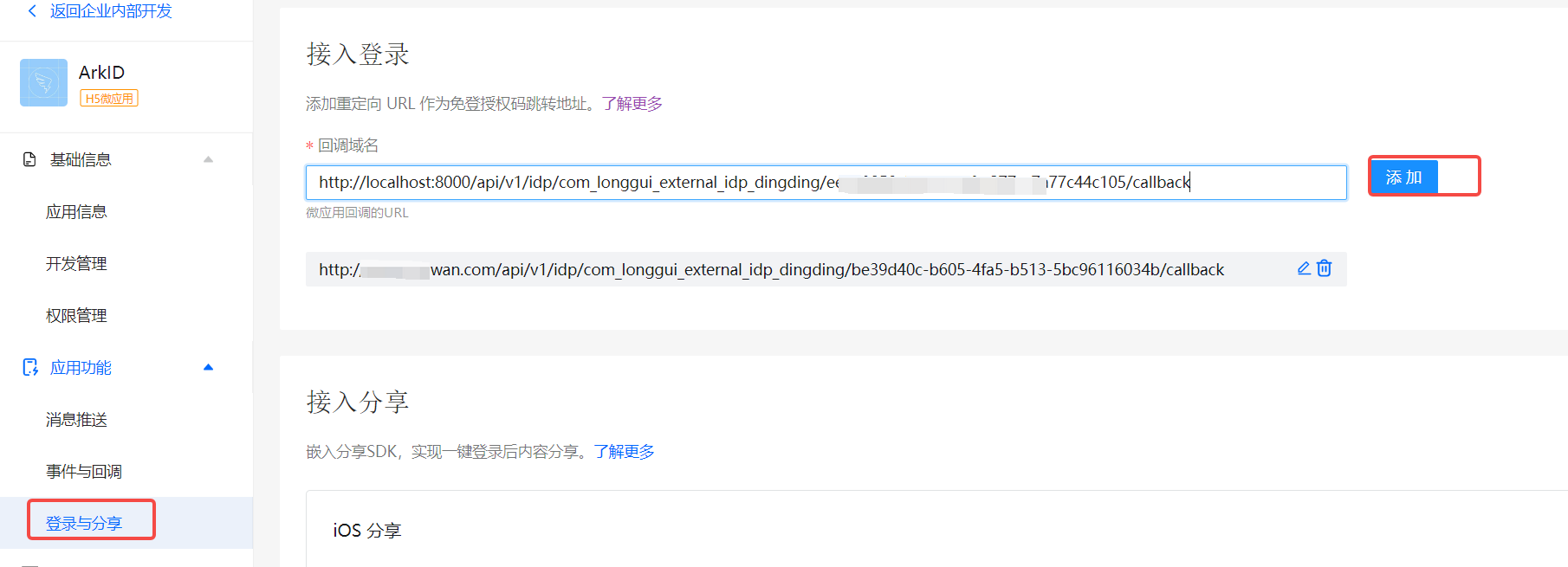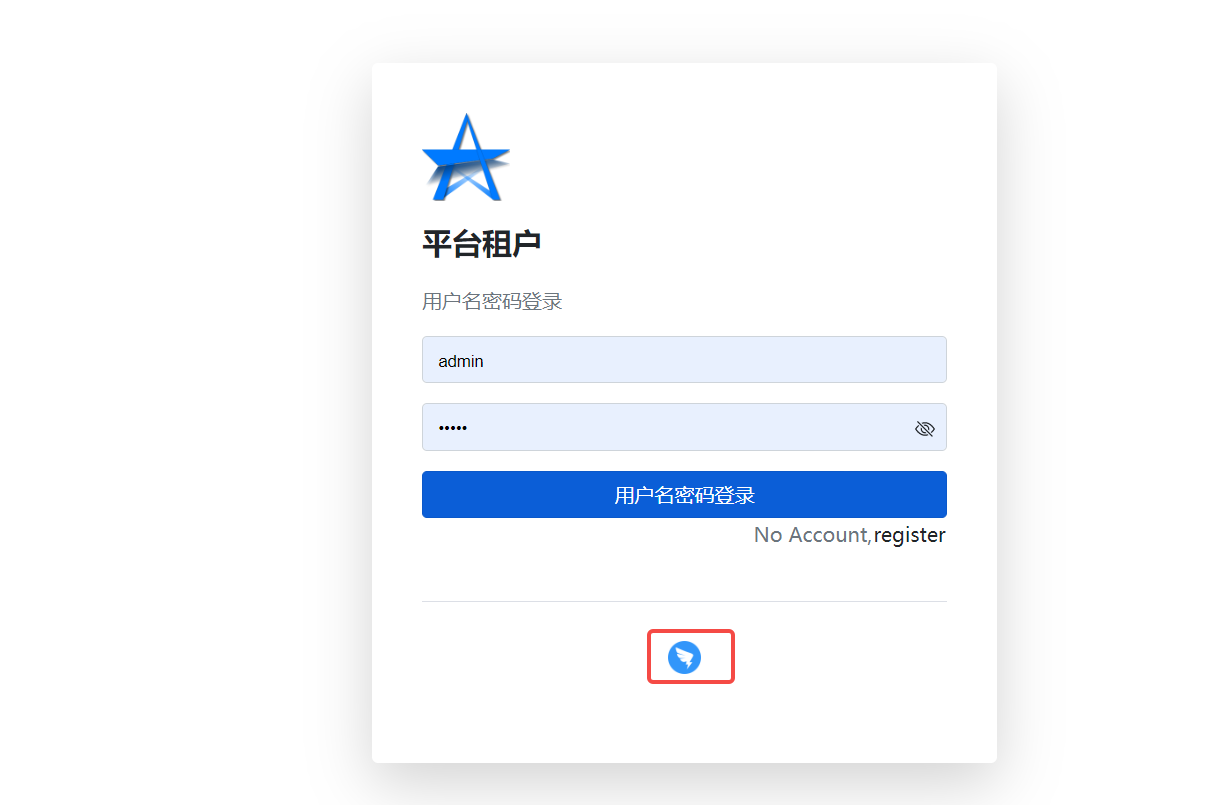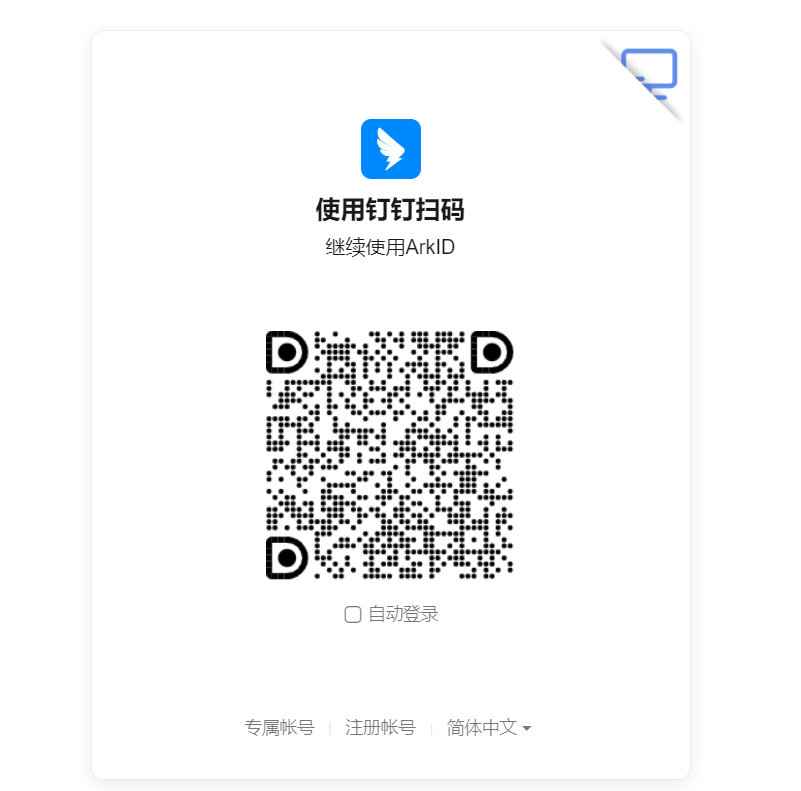Dingding Third -party login plug -in#
Features#
After configured the dingding plug -in,You can click the dingding icon on the Arkid login page,Jump to dingding website to complete OAAATH2 certification,And bind to the user of Arkid
First become a nail developer#
For details, please refer to [becoming a nail developer] (https://open.dingtalk.com/document/org/become-a-dingtalk-developer)
Please refer to the link to the configuration nail application [Realize the third -party website] (HTTPS://open.dingtalk.com/document/orgapp-server/tutorial-obtaining-user-personal-information)
Login nail developer background,Create and configure the application#
Create Arkid third -party login configuration,Get the recovery URL#
Update Nail Application Back to Create URL,Click the login button#
Unified binding and unbinding instructions#
See [three -party account binding] (/%20%20%20UserGuide/User Manual/%20 ordinary users/Certification management/Three -party account binding/)