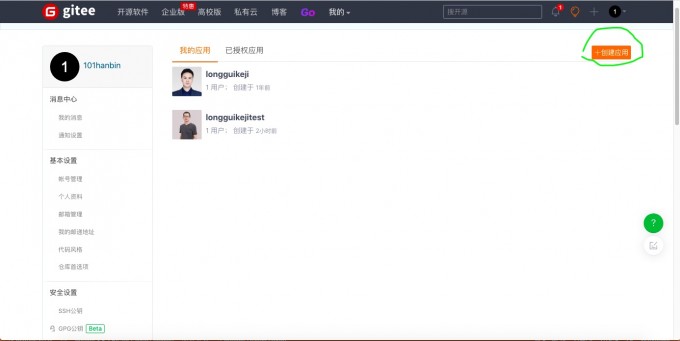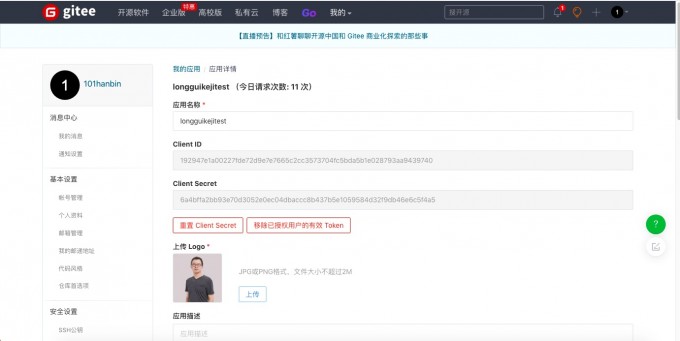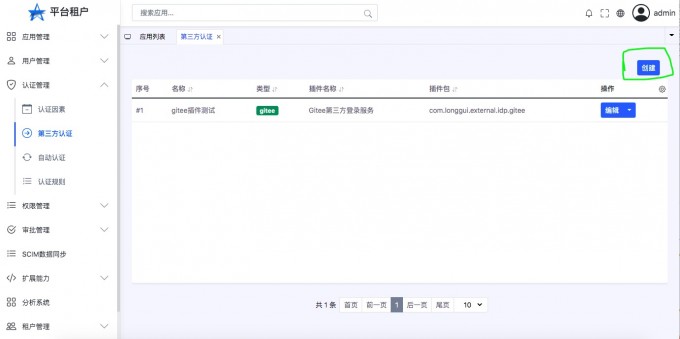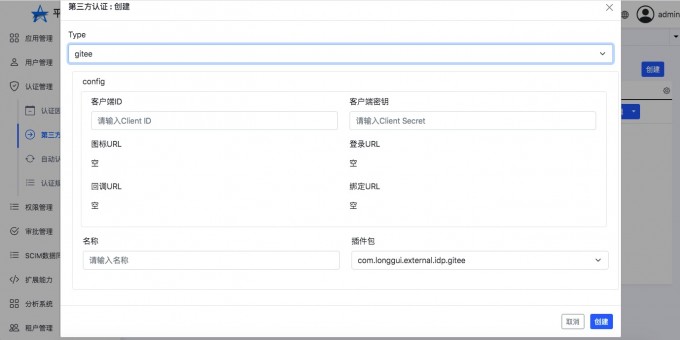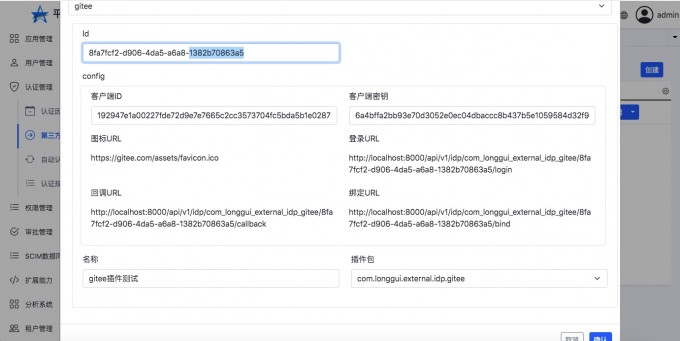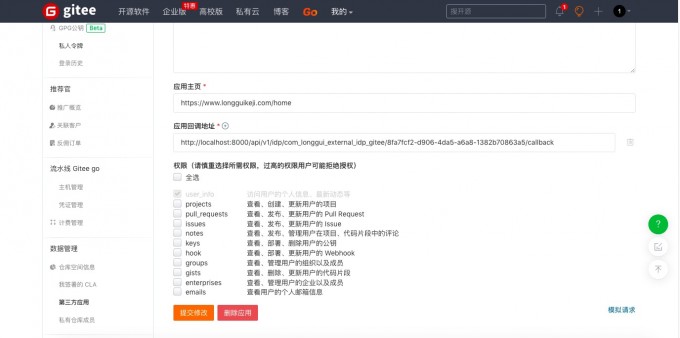Gitee Third -party login plug -in#
Features#
After configured the gitee plug -in,You can click the gitee icon on the Arkid login page,Jump to Gitee website to complete OAUUTH2 certification,And bind to the user of Arkid
Create Gitee application#
Create Arkid third -party login configuration,Get the recovery URL#
Update GITEE applications back to the URL,Click the login button#
Unified binding and unbinding instructions#
See [three -party account binding] (/%20%20%20UserGuide/User Manual/%20 ordinary users/Certification management/Three -party account binding/)