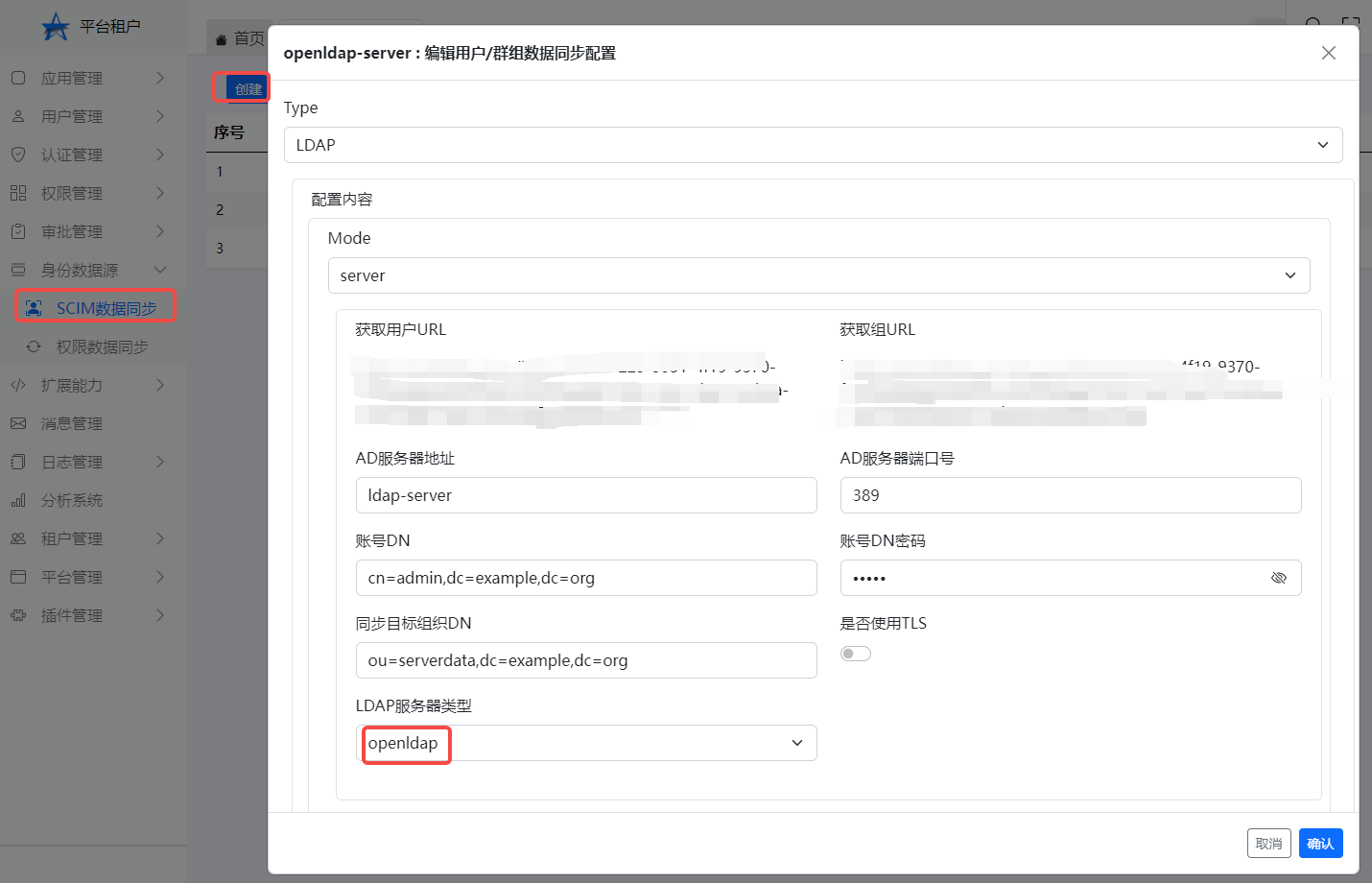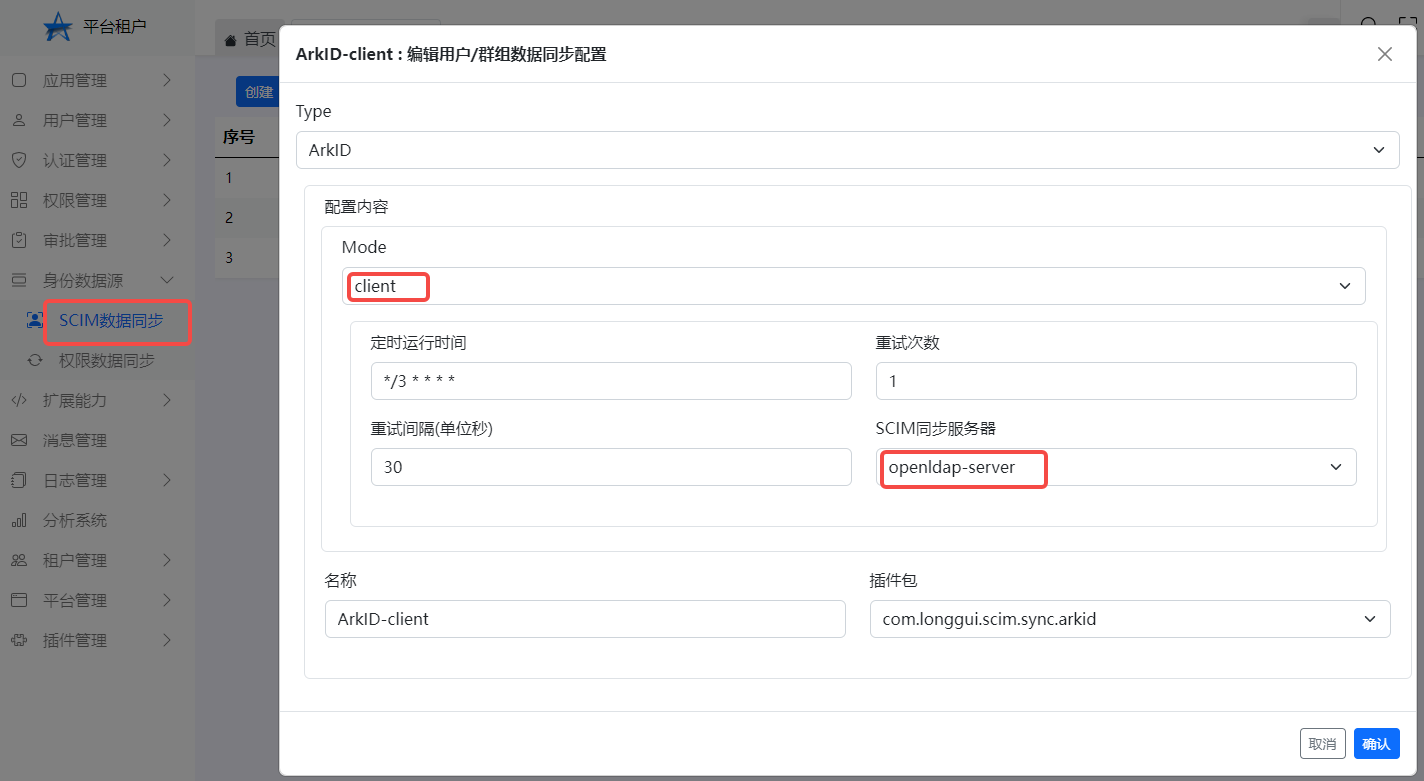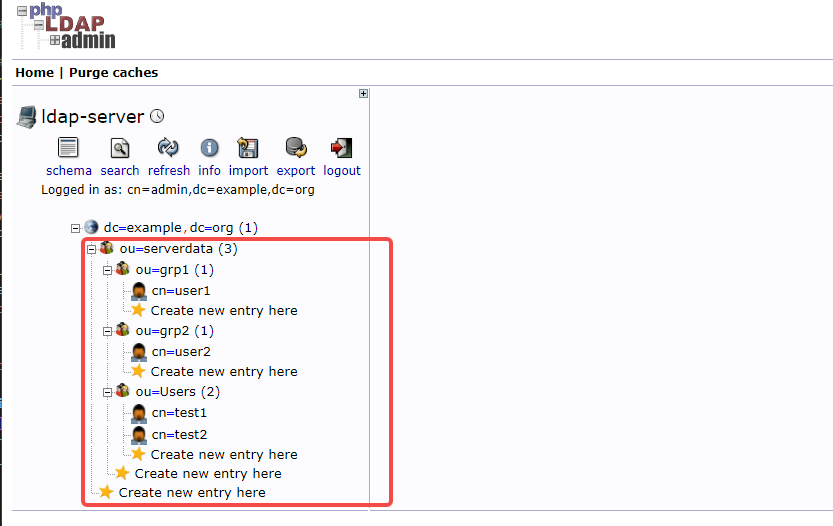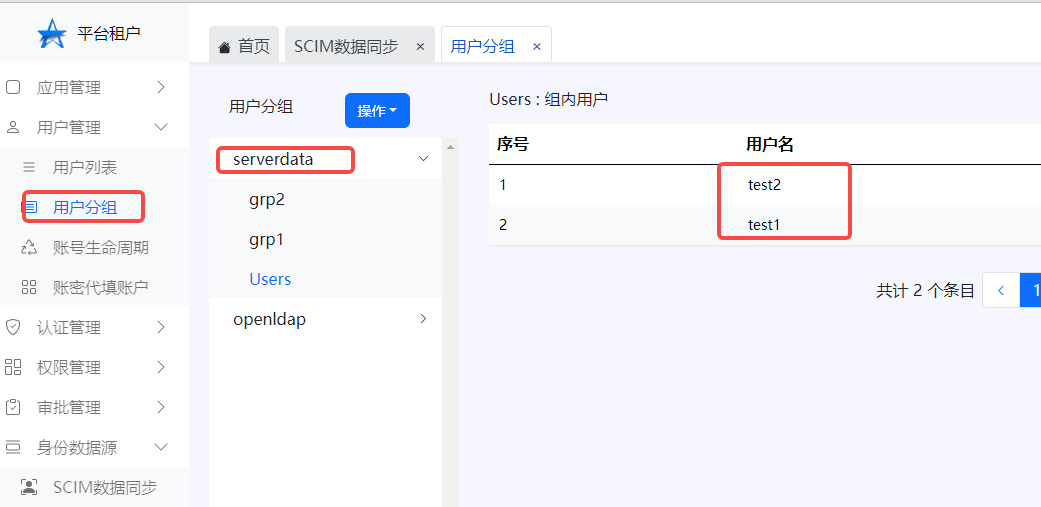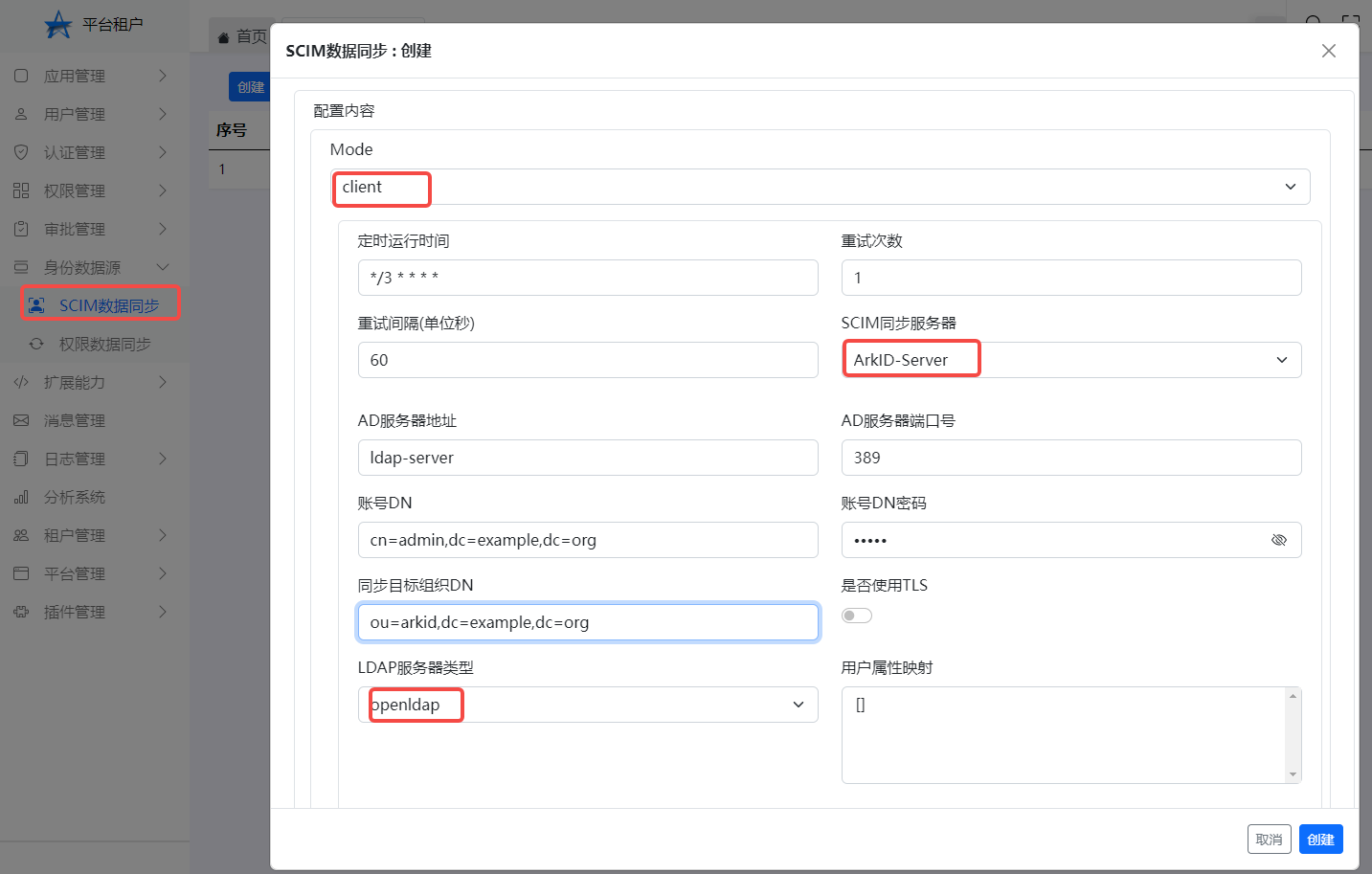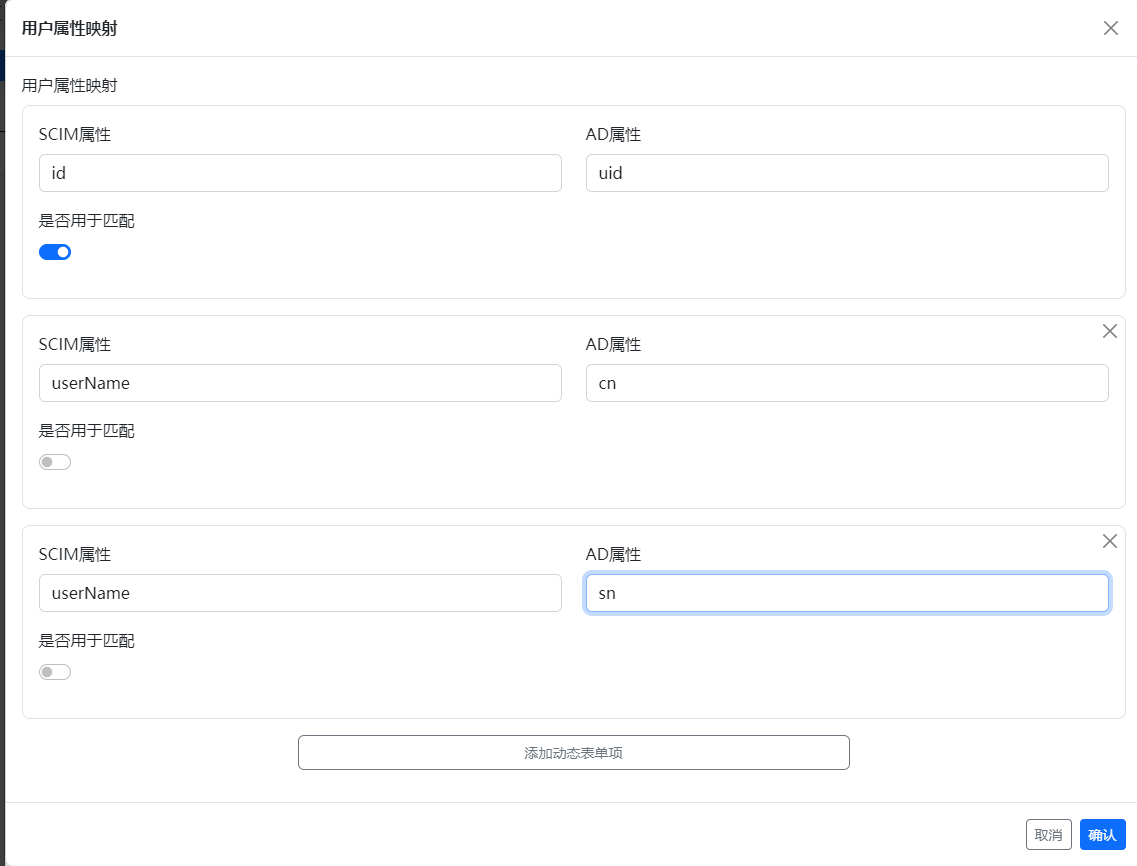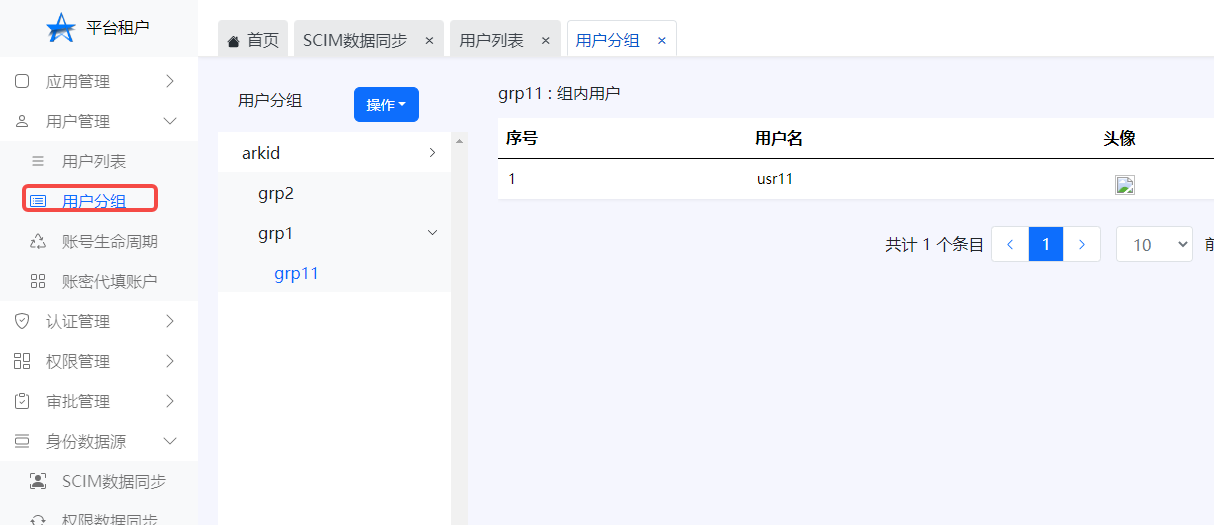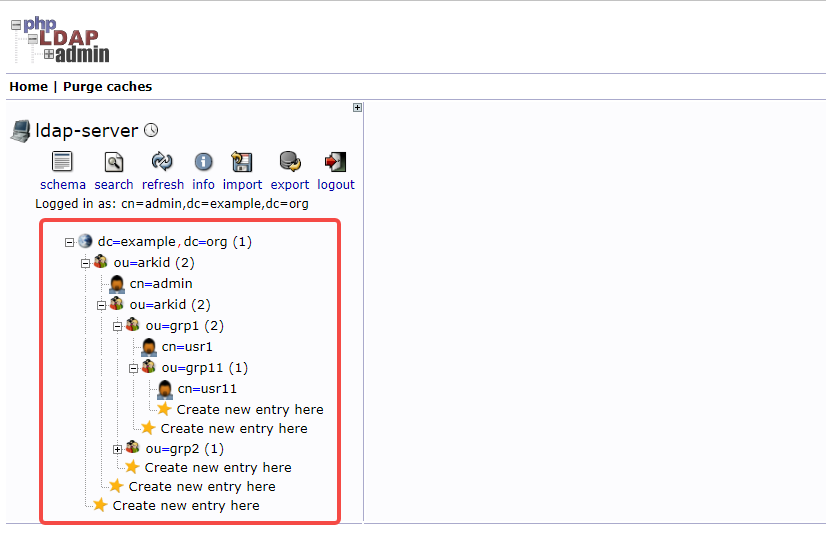AD User data synchronous plugin#
Features#
- ServerThe mode implements the user and organization in AD or OpenLDAP through the standard SCIM interface
- ClientThe mode implements the user and organization in AD or OpenLDAP through the timing task
- The following is based on OpenLDAP to explain how to configure the data between Arkid
Configure OpenLDAP synchronous data to ARKID#
Hint
openldapAs a data source, only data of specific ObjectClass under the target organization DN,User:inetOrgPerson,Organize:organizationalUnit
Configure from Arkid synchronous data to OpenLDAP#
Enter through the menu bar on the left【Tenant management】->【Plug -in management】,Find the AD user data synchronization card in the plug -in rental page,Click to rent
Hint
openldapObjectClass created by the user is:inetOrgPerson,ObjectClass of the organization is:organizationalUnit, The necessary attribute of the user is SN,cn,Make sure that there are two in the data mapping,Before adding other attribute mapping