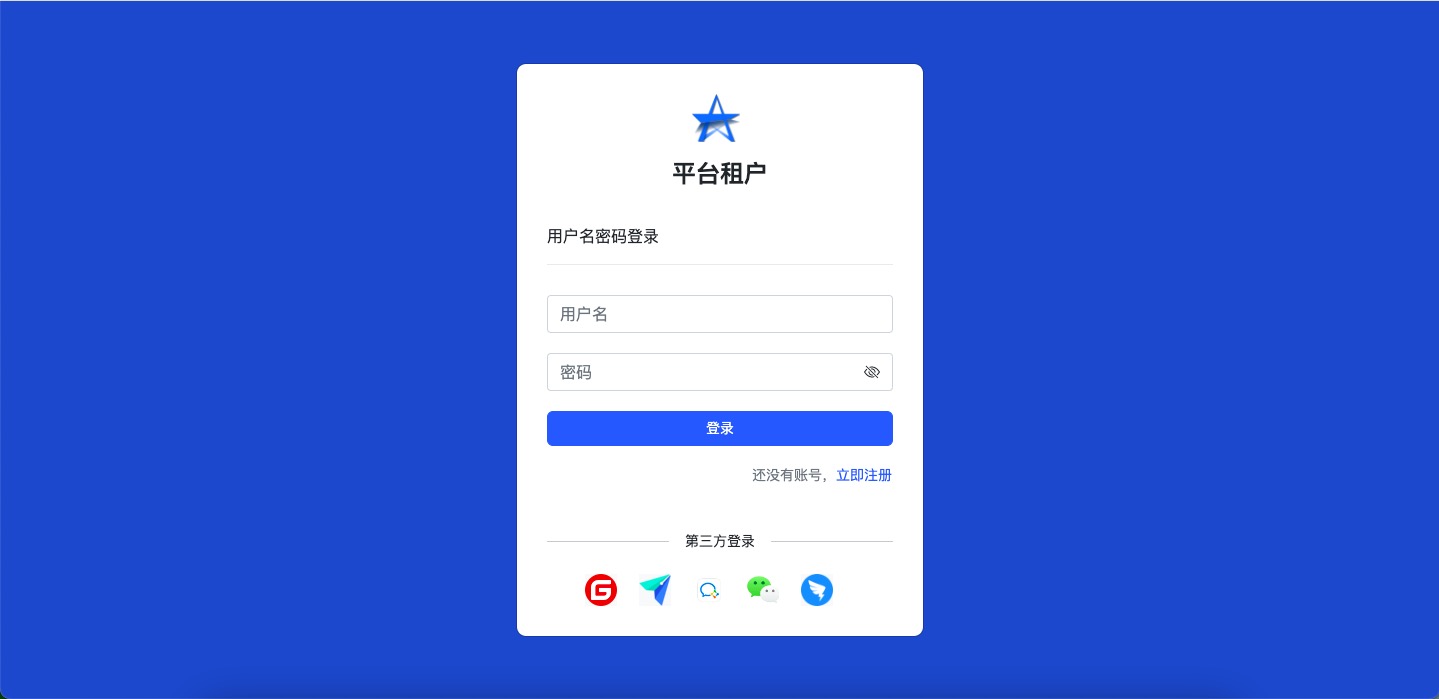Register and log in#
A total of four types of pages: Log in,register,reset Password,Binding account Each page determines its function based on the operating plug -in and its configuration。
The basic structure of each page is as follows:
- Practitioner icon and name
- Subject form: Support multiple forms, Each form corresponds to a submit button, Trigger the corresponding API
- Form extension: Used to jump to other pages
-
The extension of the login window:
- Third -party login entrance
- Other tips
Practitioner icon and name#
exist [Practice configuration] () Change
Log in, register, reset Password#
The contents of these three pages are mainly consistent [Certification factor] () Configuration decision,Configure by administrator,So as to have SMS verification,Various functions of mailbox registration and other functions。
Binding account#
Hint
The content of the binding account page is always consistent with the content of the login page。
After you enter the system through a third party login,If the account does not bind the account of ARKID,Binded account pageWill open。
Binded account window,Will clearly remind users to complete the login through which third -party account number,And display its avatar and name。The content of this part,Directly displayed in“The extension of the login window”To。Text:“Your WeChat account(WeChat name)No ARKID account。If you already have an arkid account,Log in through this window to complete the binding。If you have no,You can enter the registration page to create a new account。”
worth mentioning#
The administrator can be worth mentioning Manage all third parties login。
Click on the third party to log in,There will be two cases。
- This three -party account has been bound to the ARKID account,Then there is no need to bind,Directly enter the system。
- The second is that the account is not bound to ARKID account,It is required to be binding,Enter the binding window