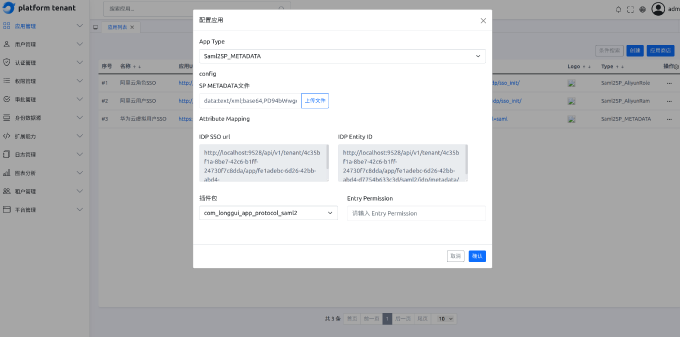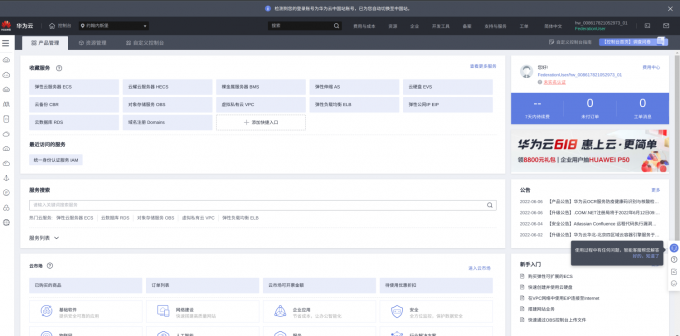Huawei Cloud Configuration#
Huawei Cloud Virtual User SSO#
Download Huawei Yungong Public Platform Metadata File:https://auth.huawei cloud.com/Othui/saml/Meta.xml
Log in to Huawei Yungong Public Platform,Enter【Console】,Find unified identity certification service,Create identity provider
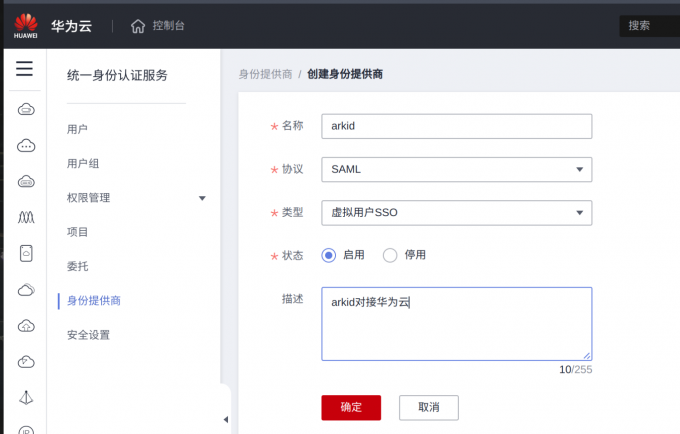
After the creation is completed, enter the modified identity provider page,Copy the login link to the clipboard for later use

Log in to the ARKID platform,Enter【Application management】-> 【Application List】, Clicked【Add to】Button, Create an application called Huawei Cloud Virtual User SSO,Application URL is filled in a copy of the copy
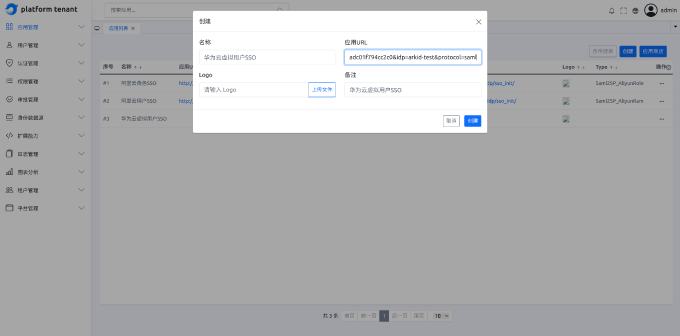
Click on the right side in Arkid【Configuration protocol】The button enters the protocol configuration window,Select the protocol type <b>Gathering_Meta </b>,Fill in related data in turn:
sp metadataThe file is the data file downloaded earlier
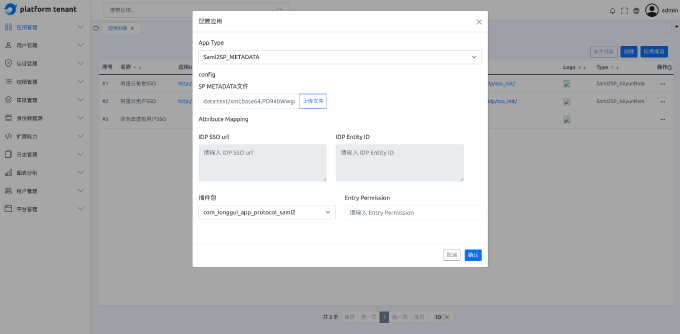
Click again after confirmation【Configuration protocol】Button,Copy IDP entity ID of ID, download IDP metad data file spare